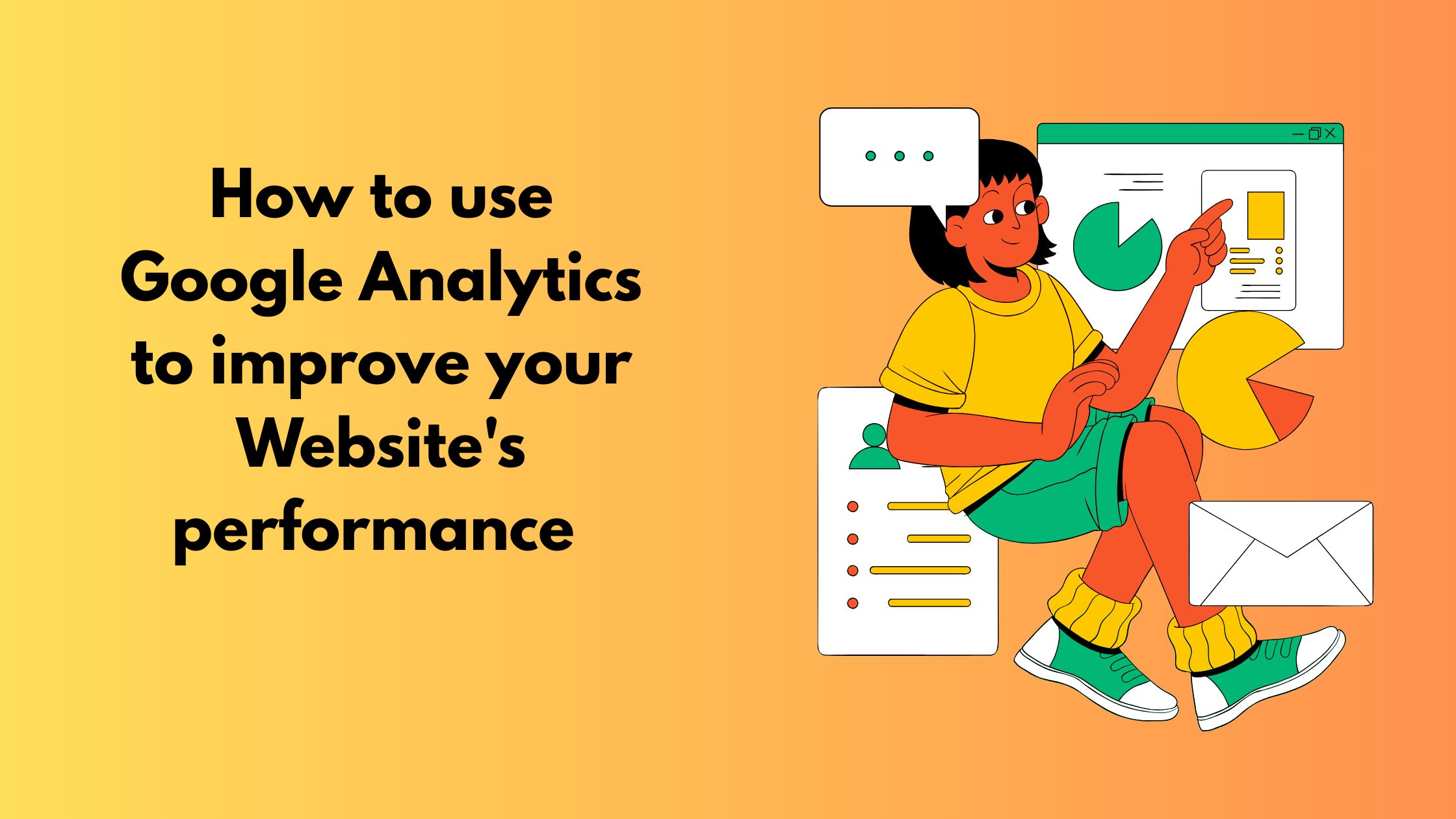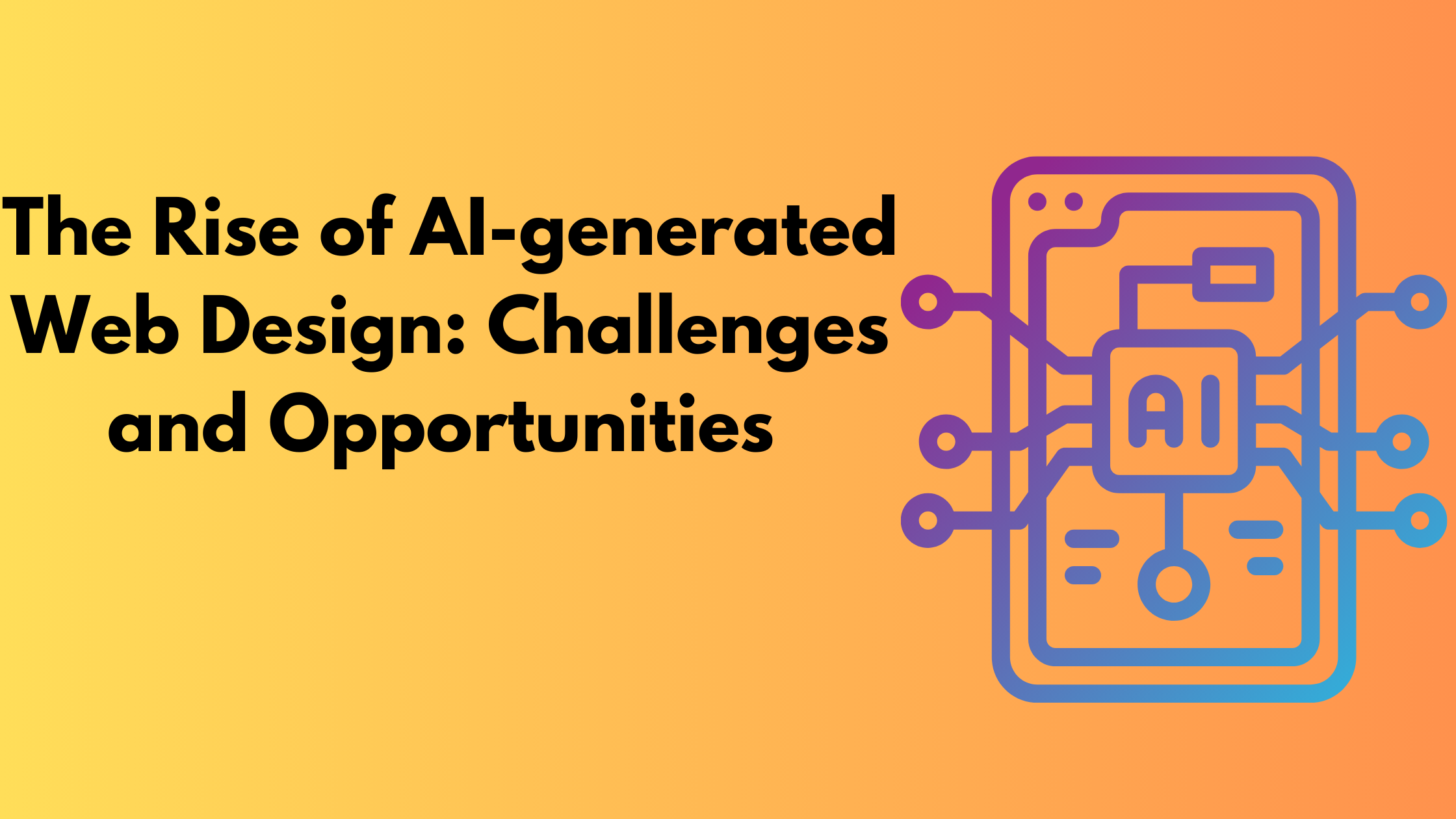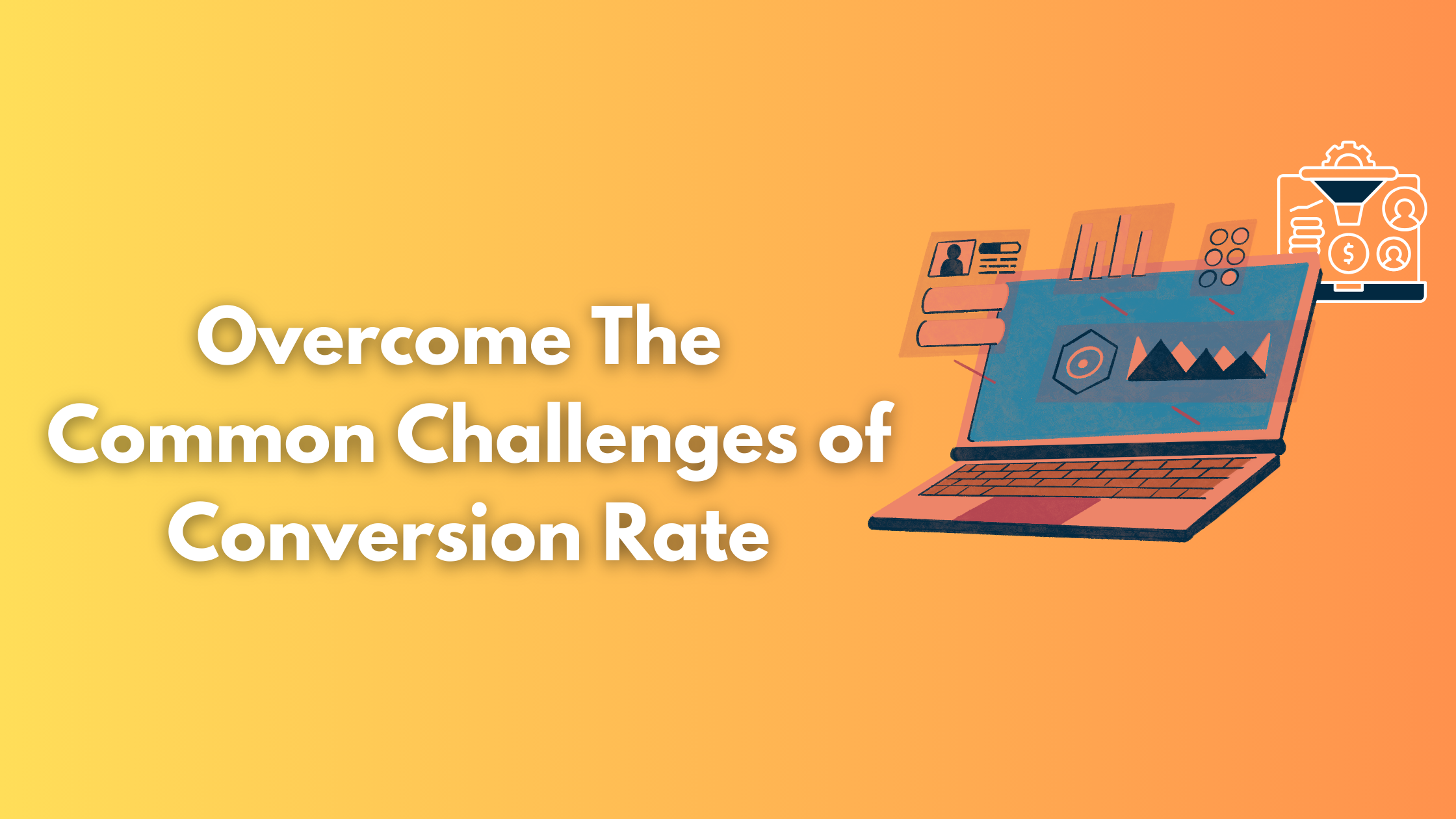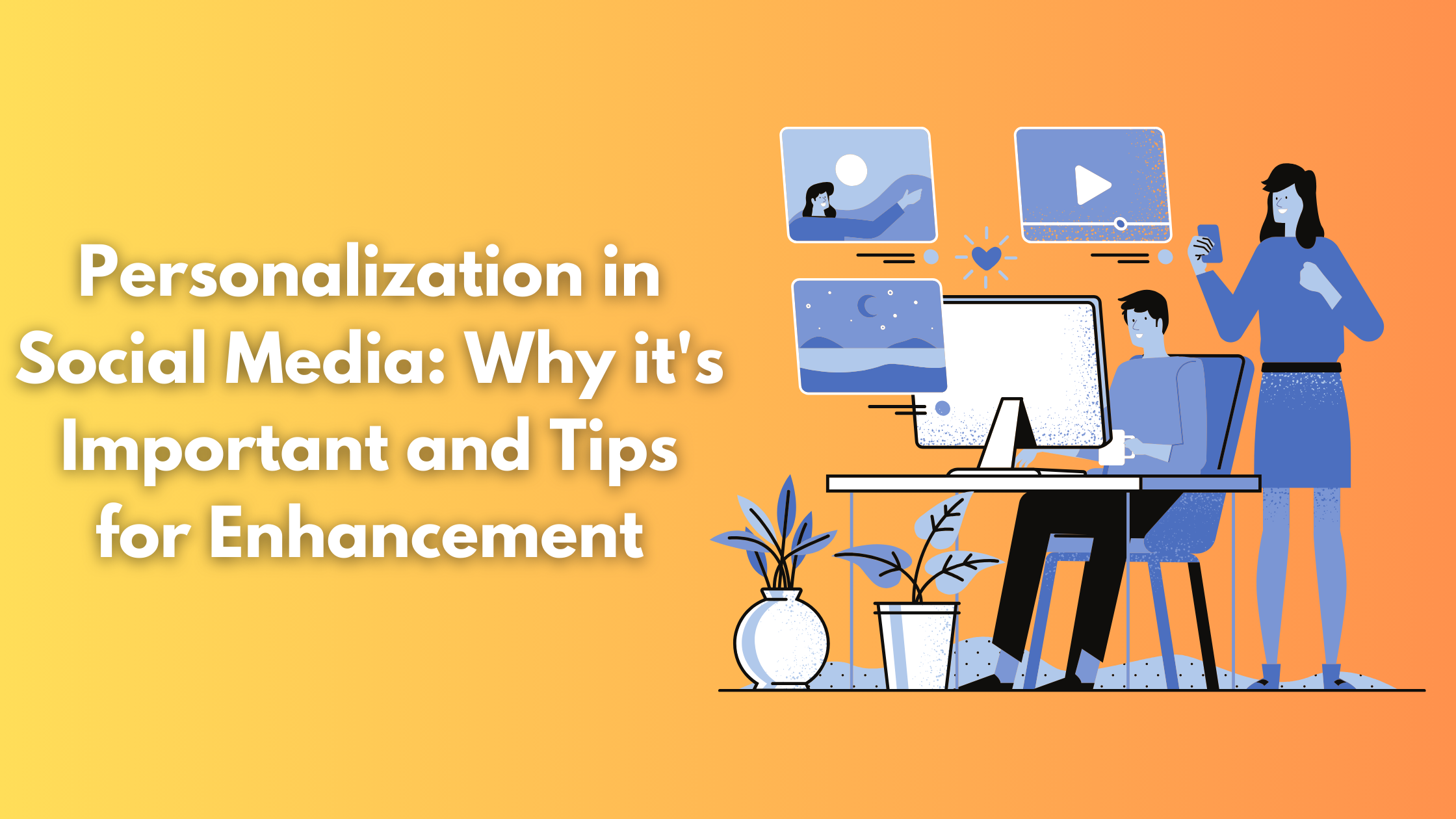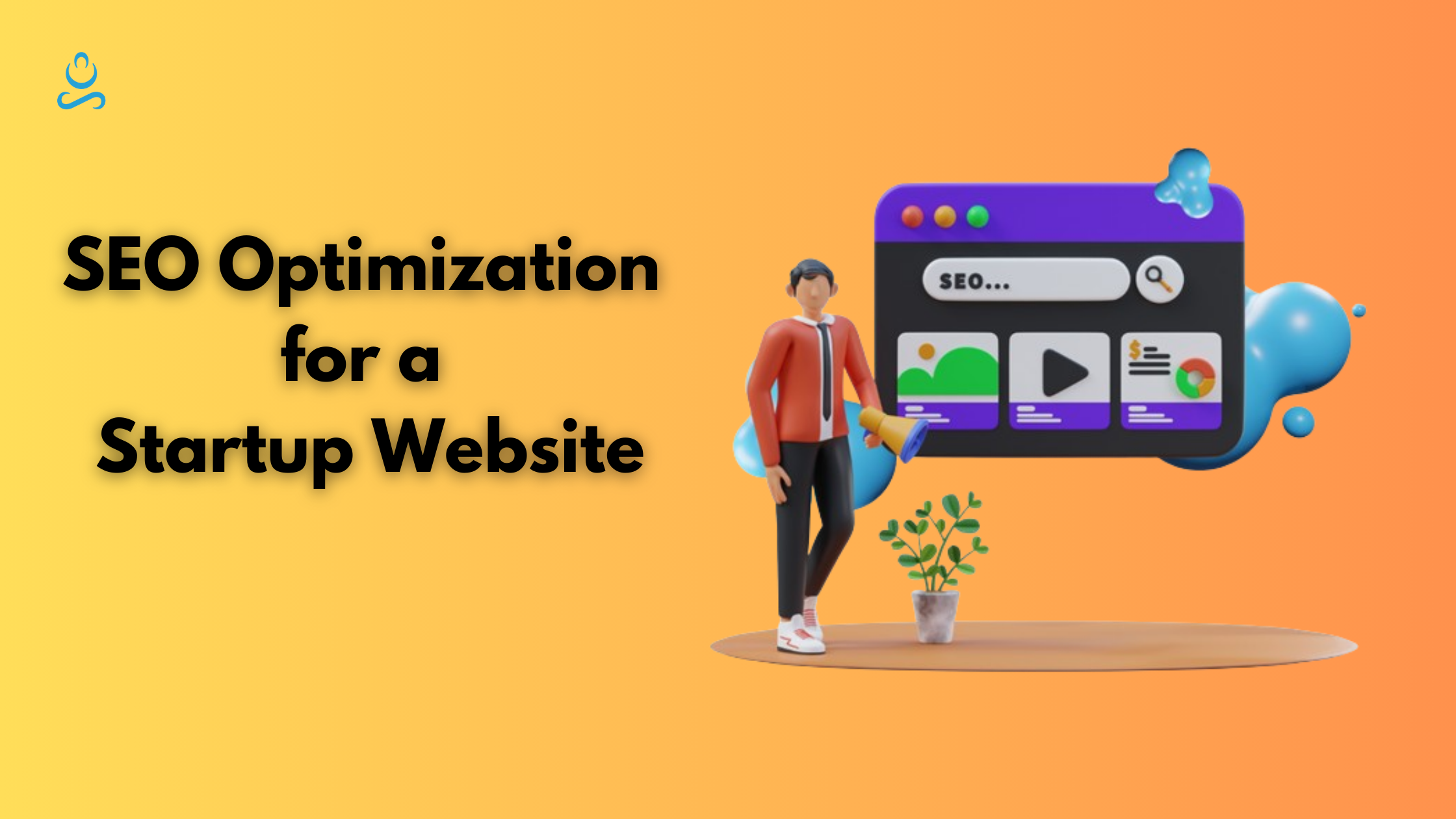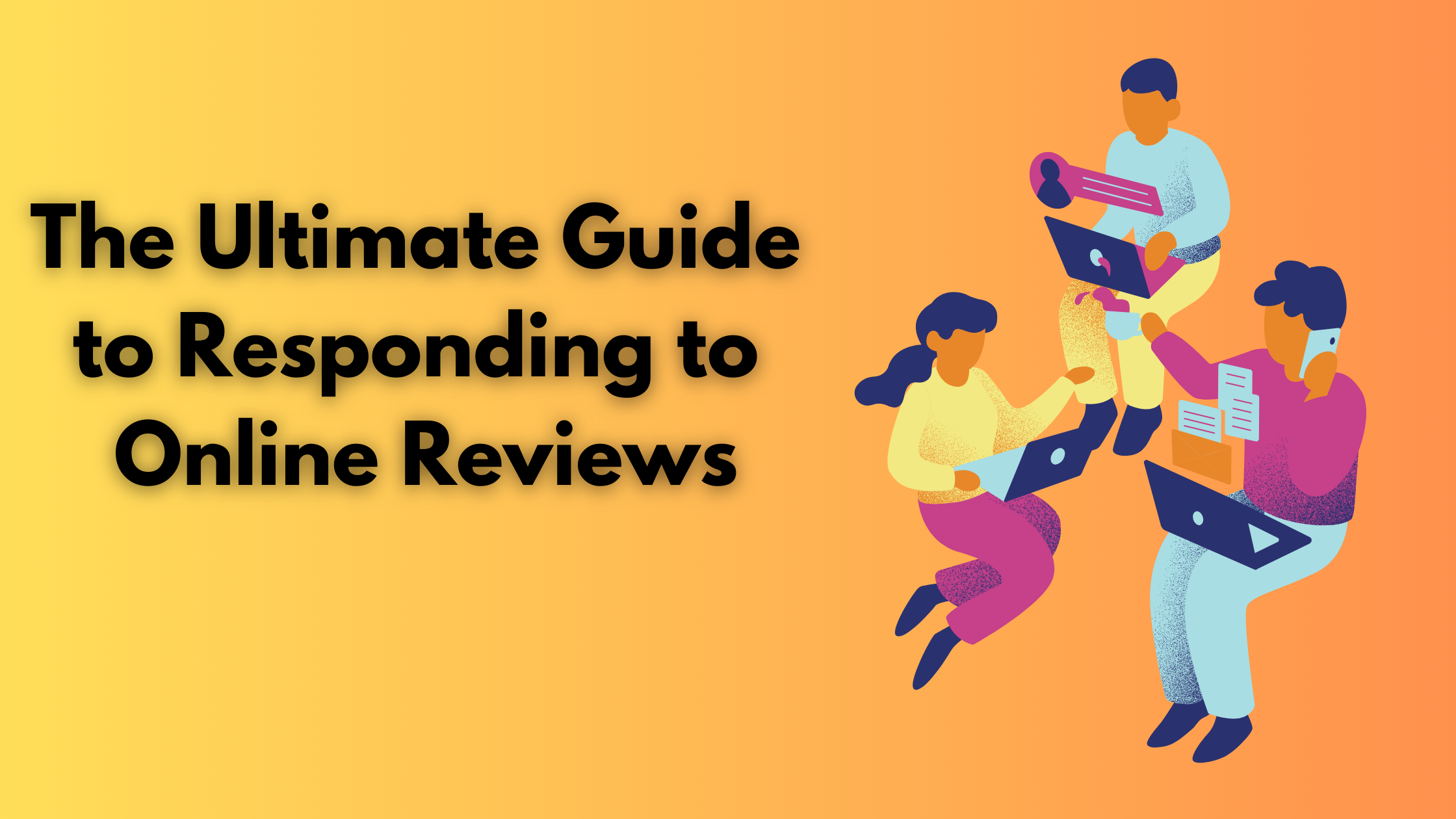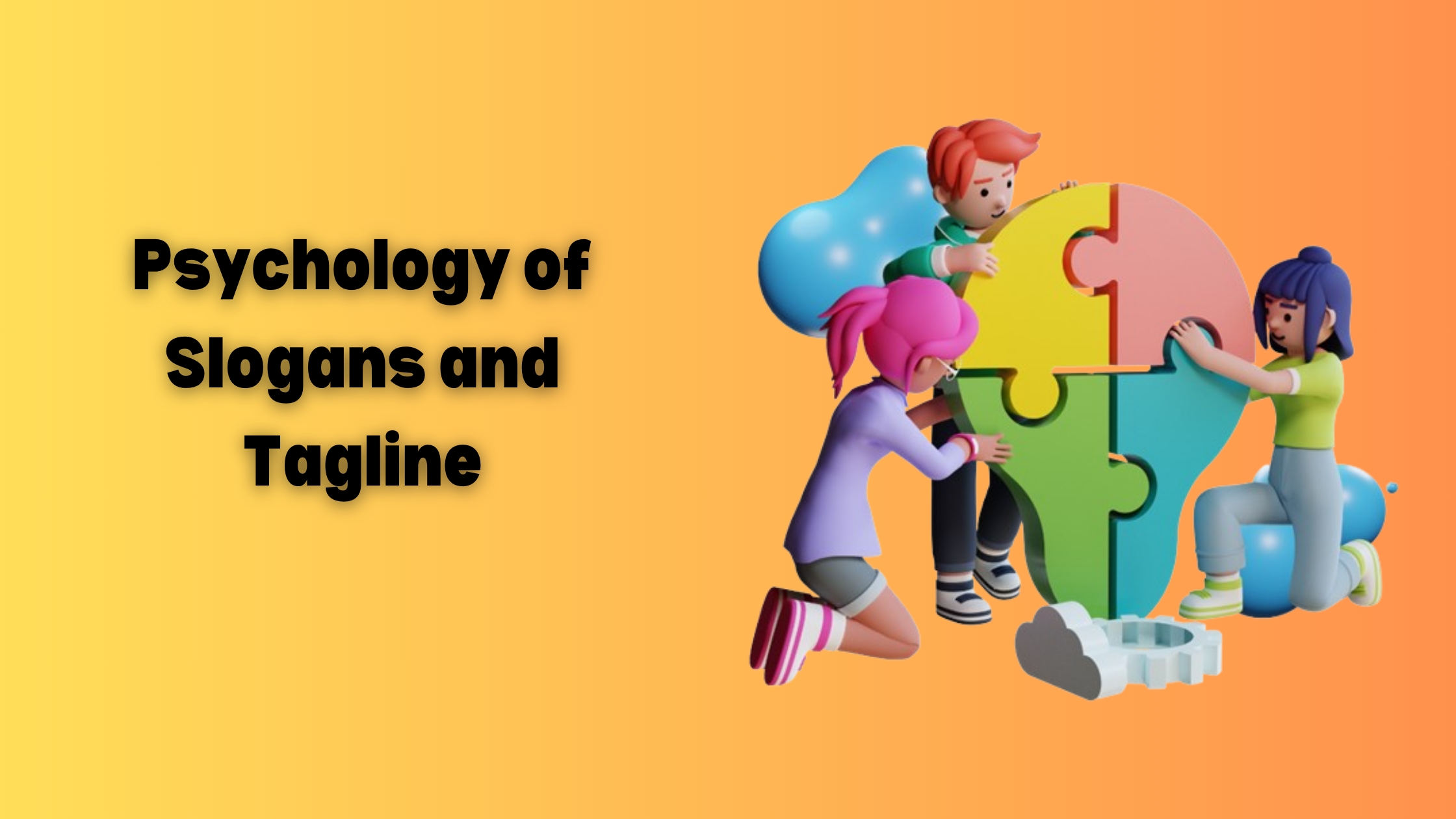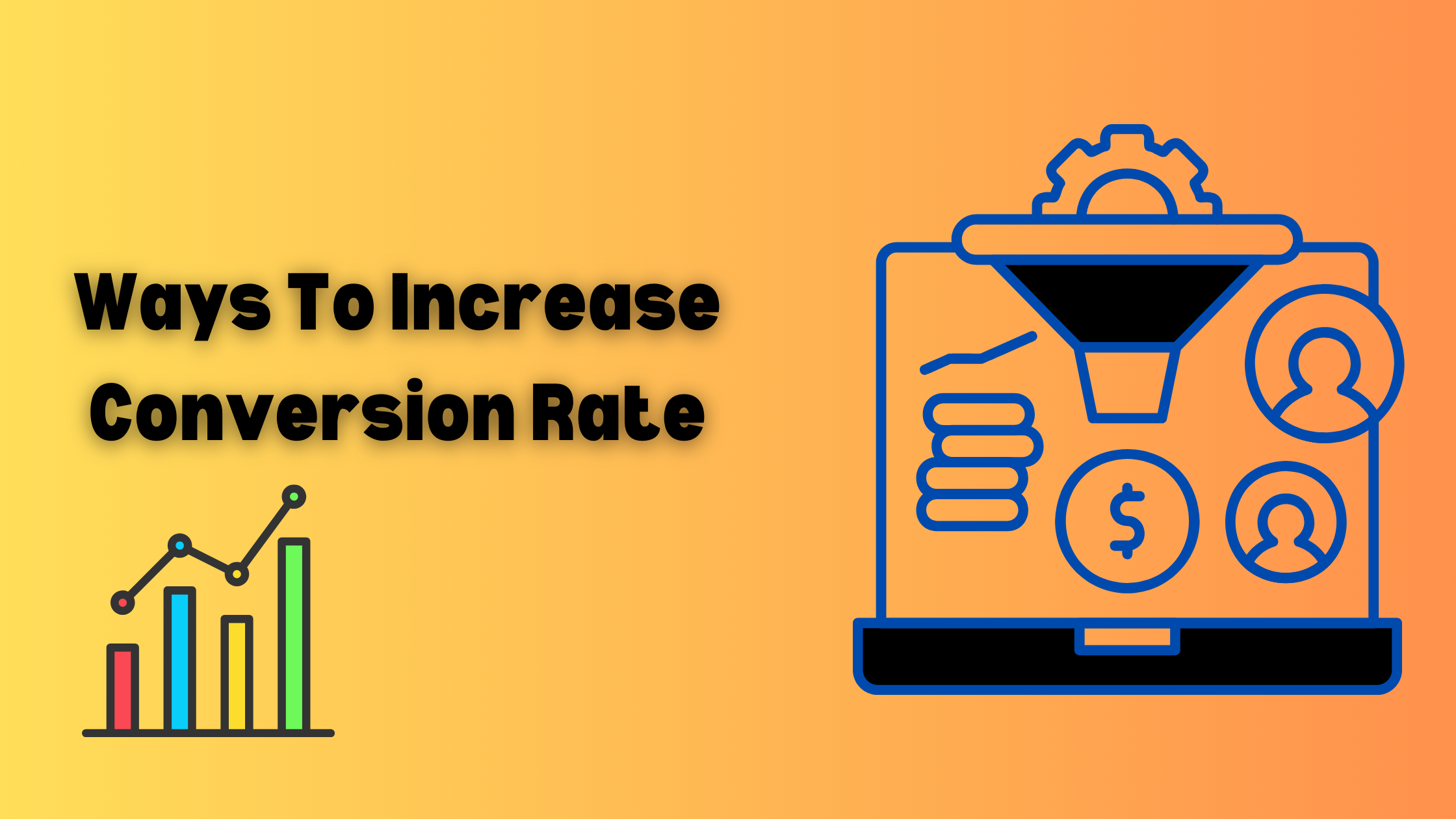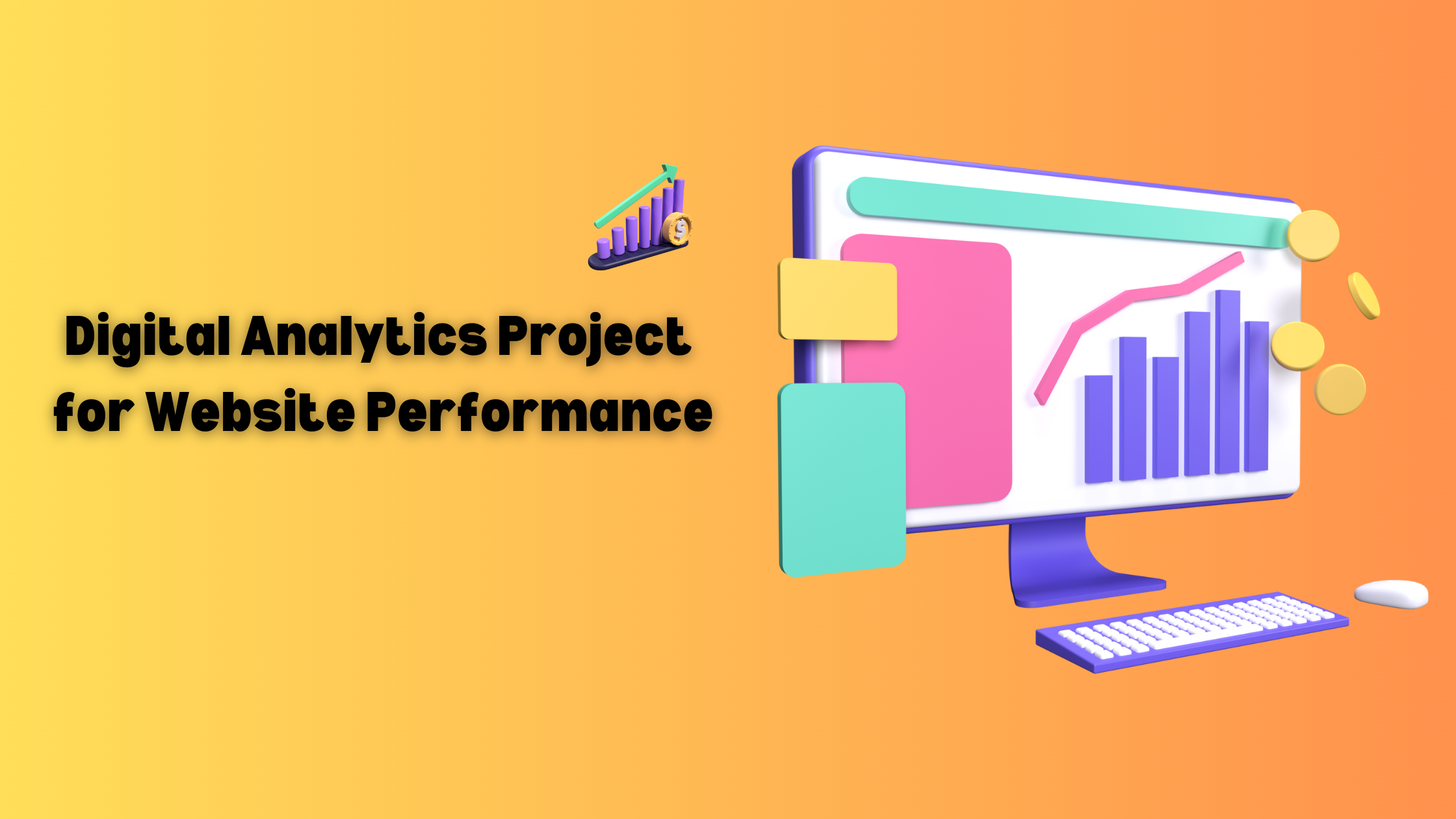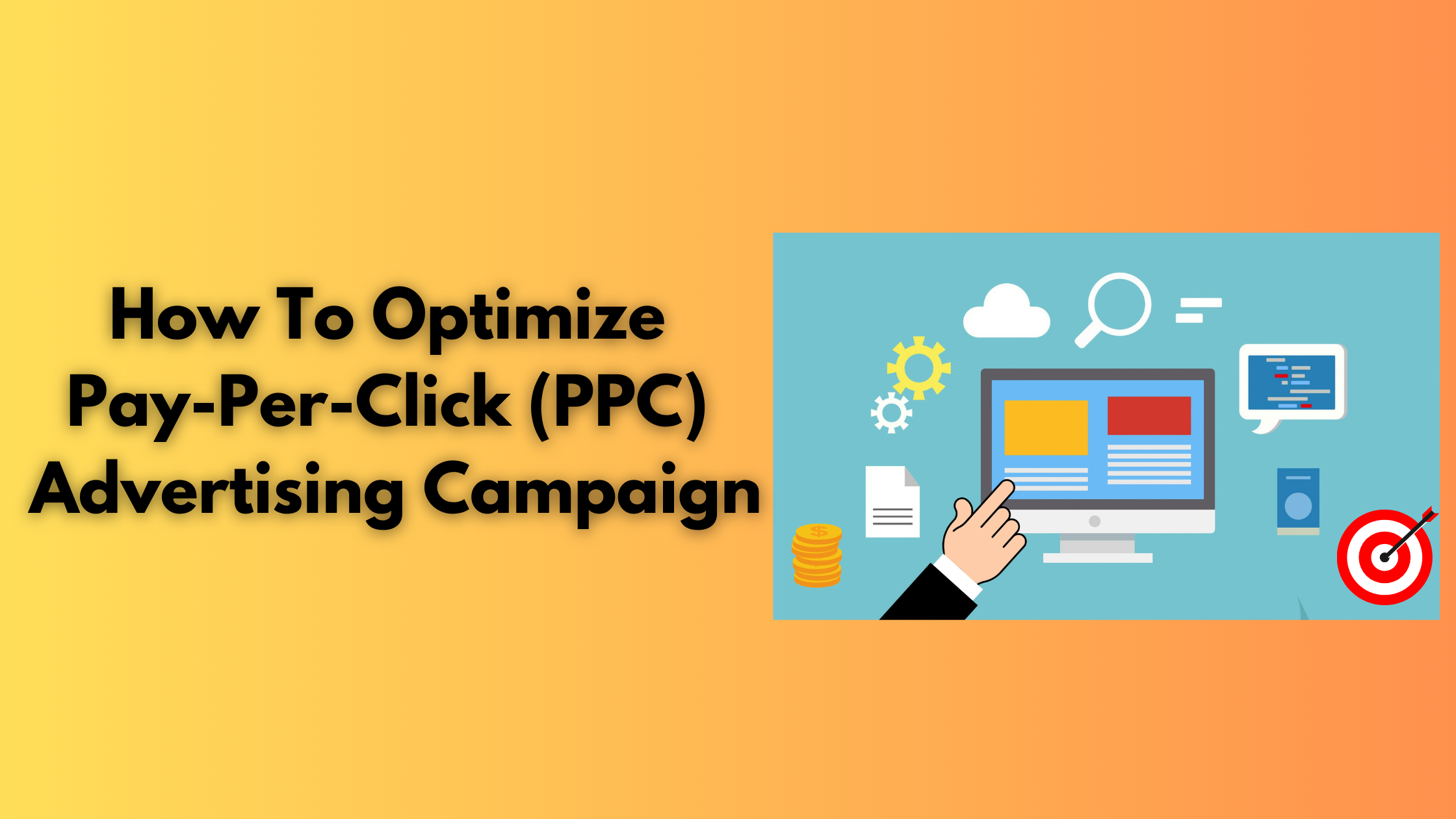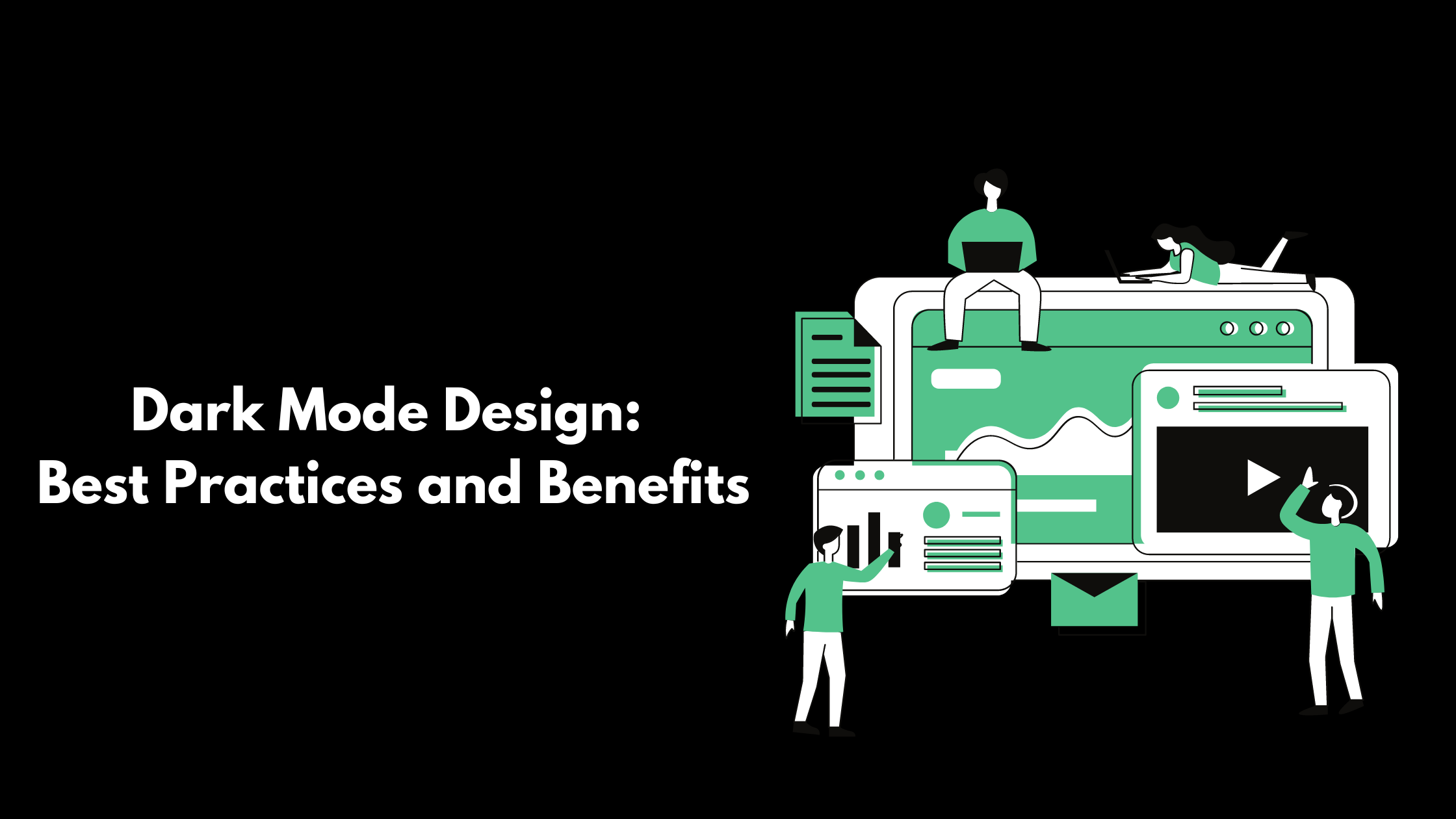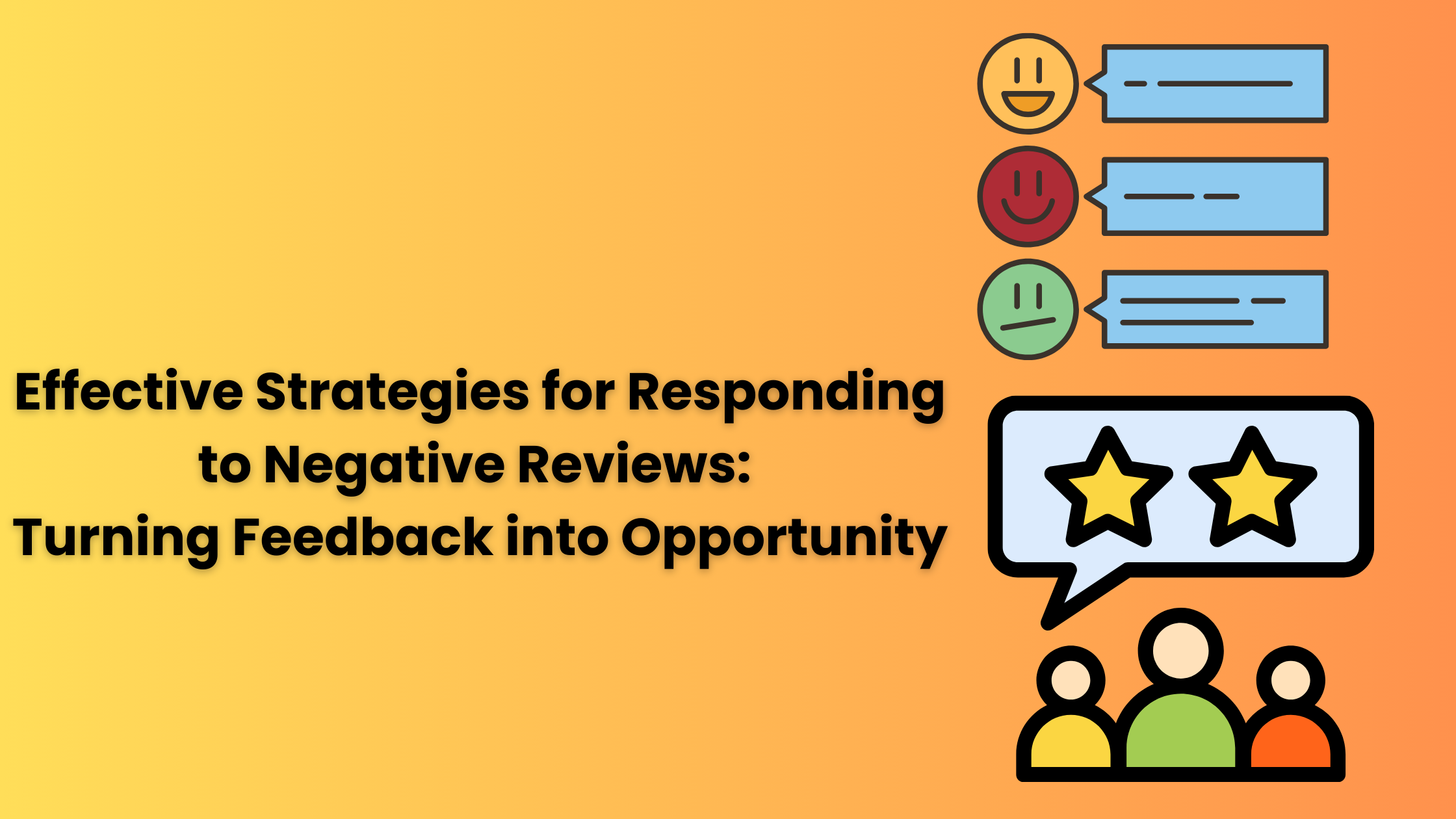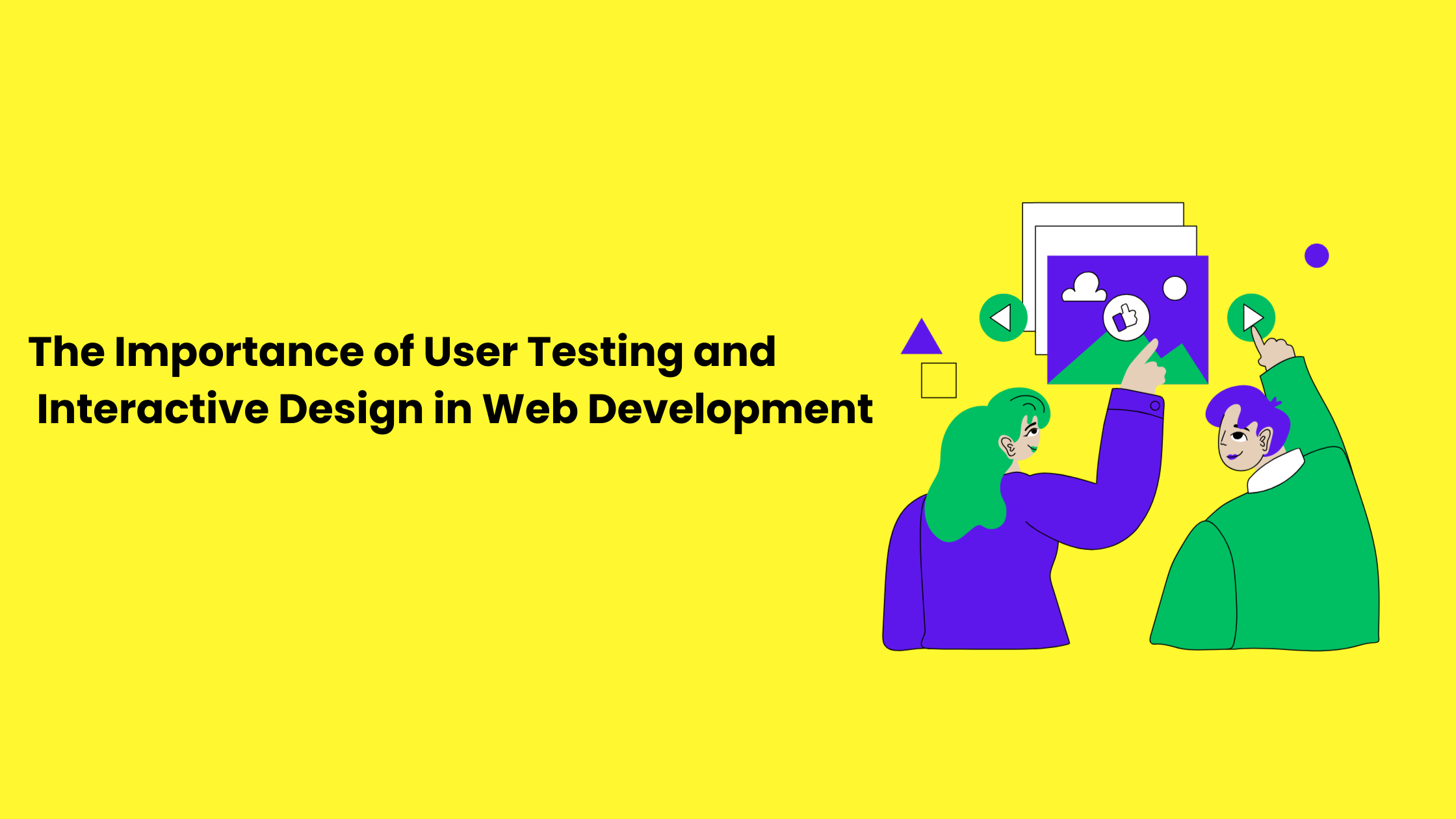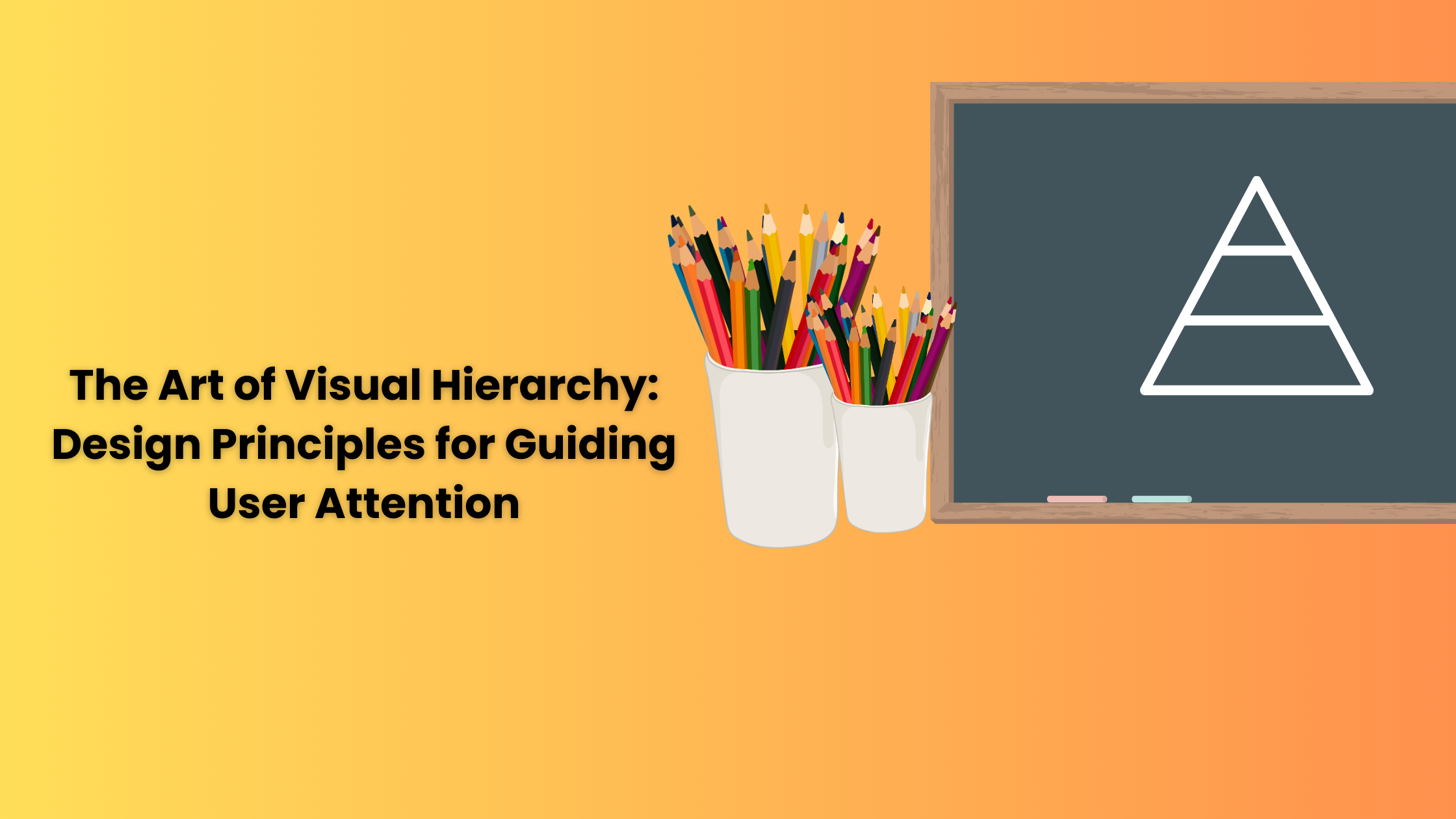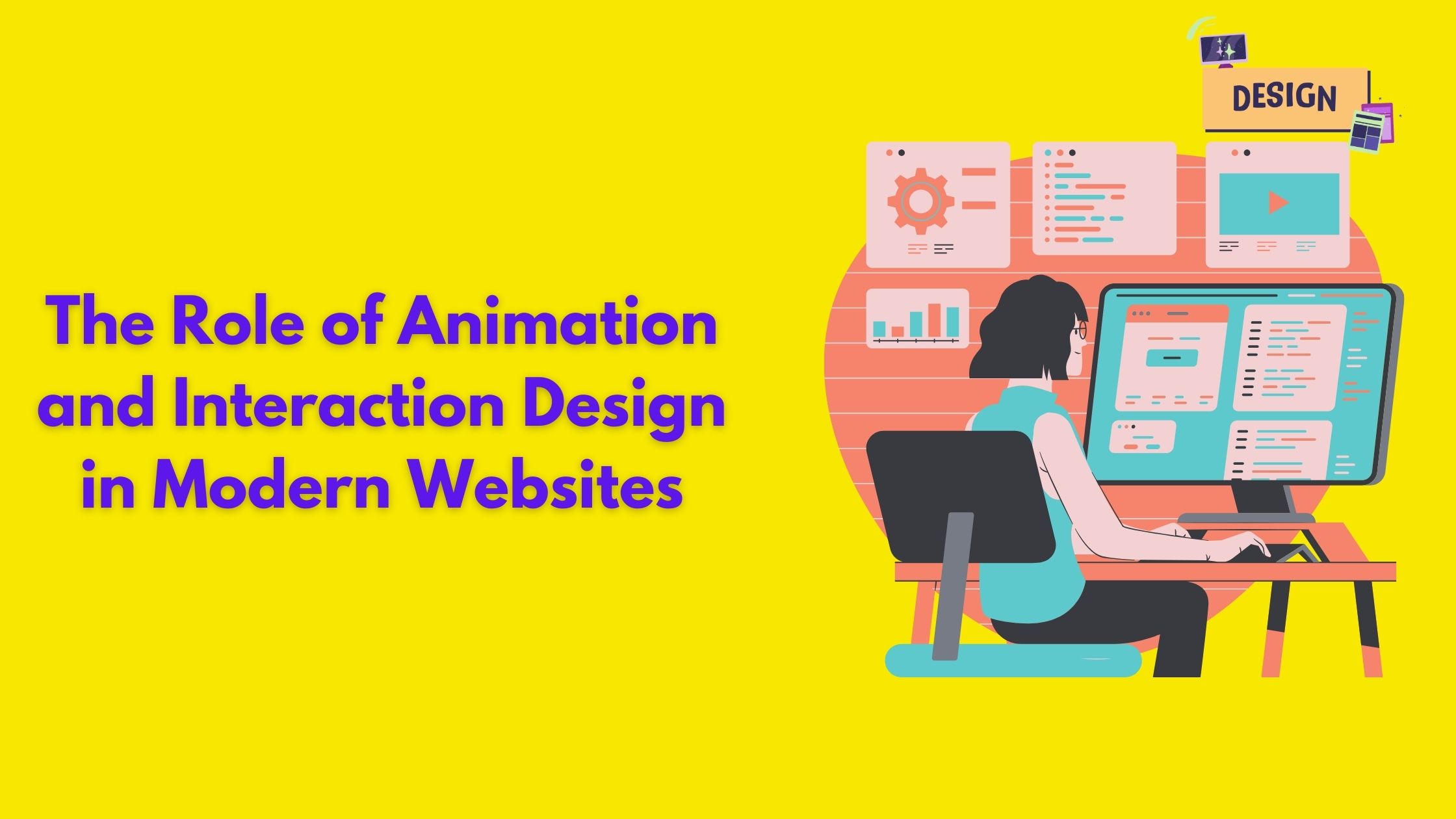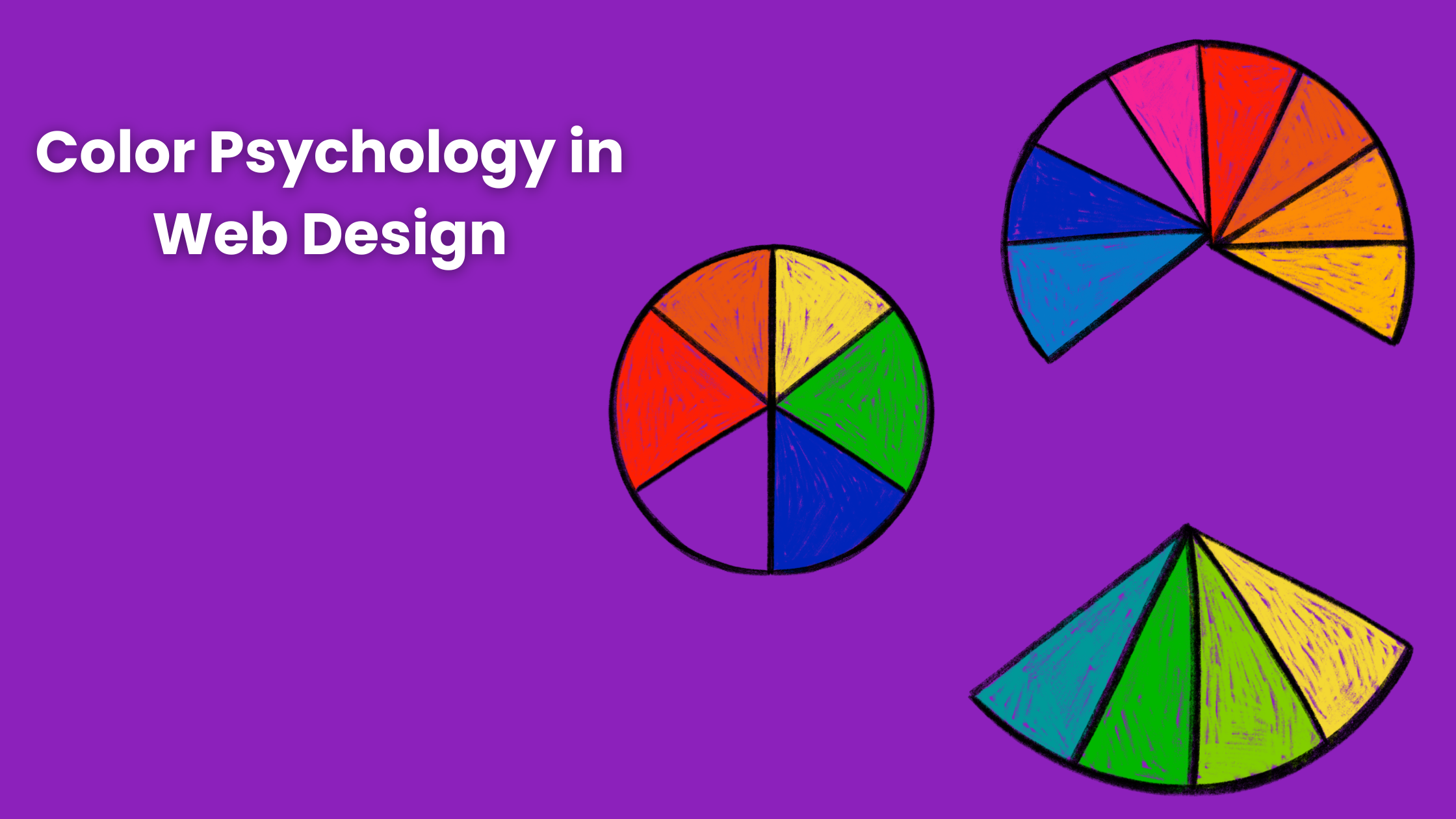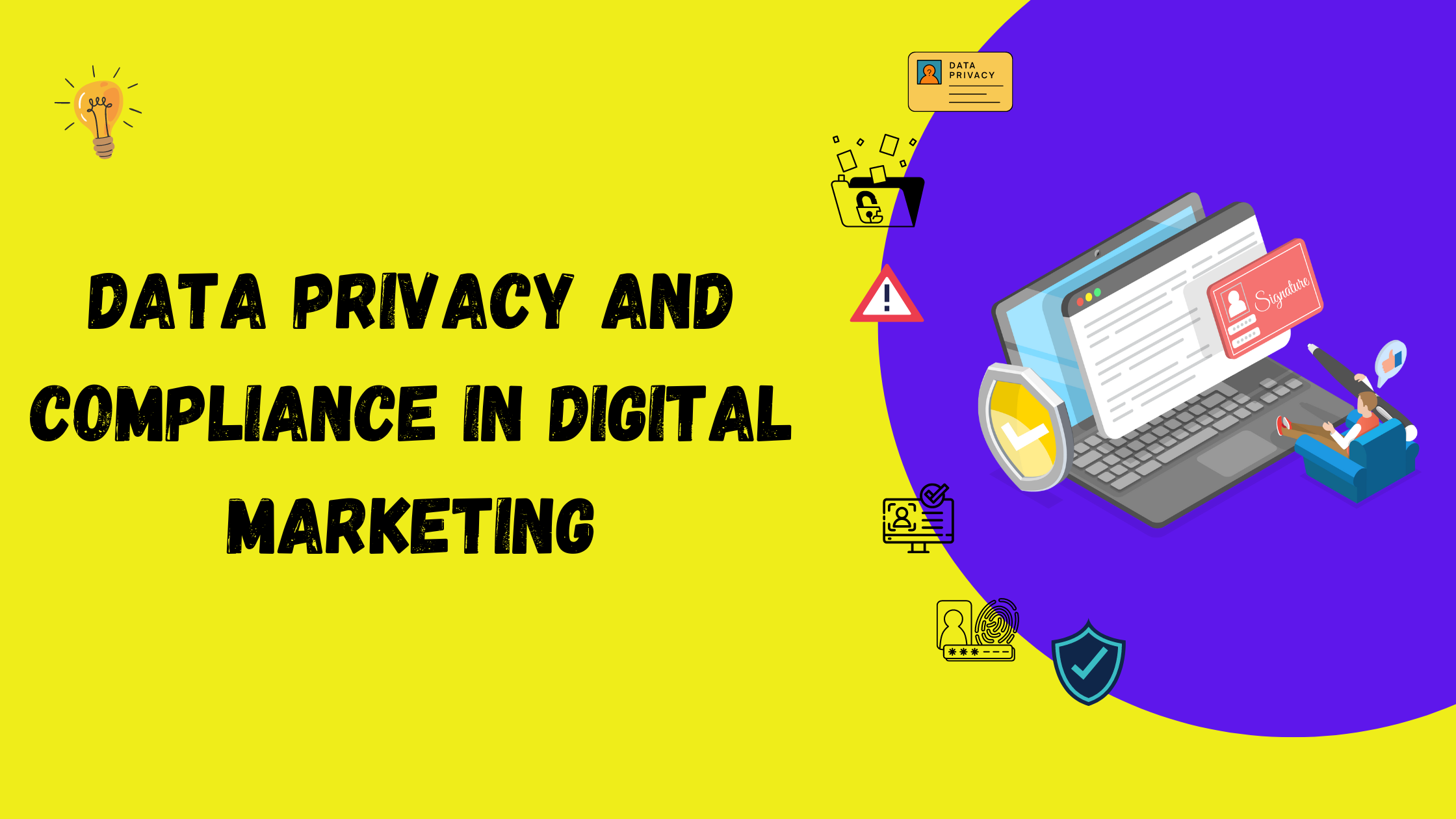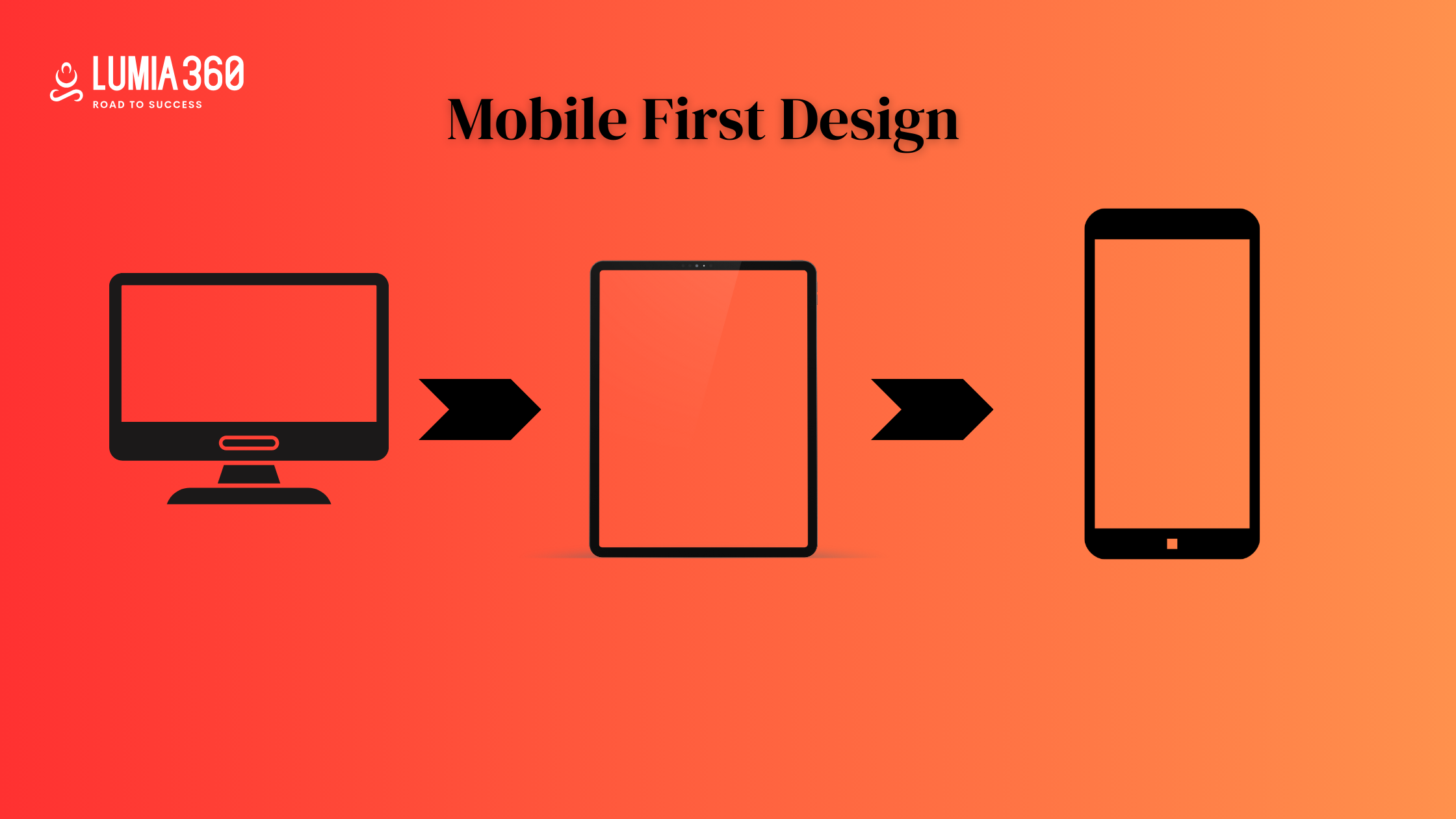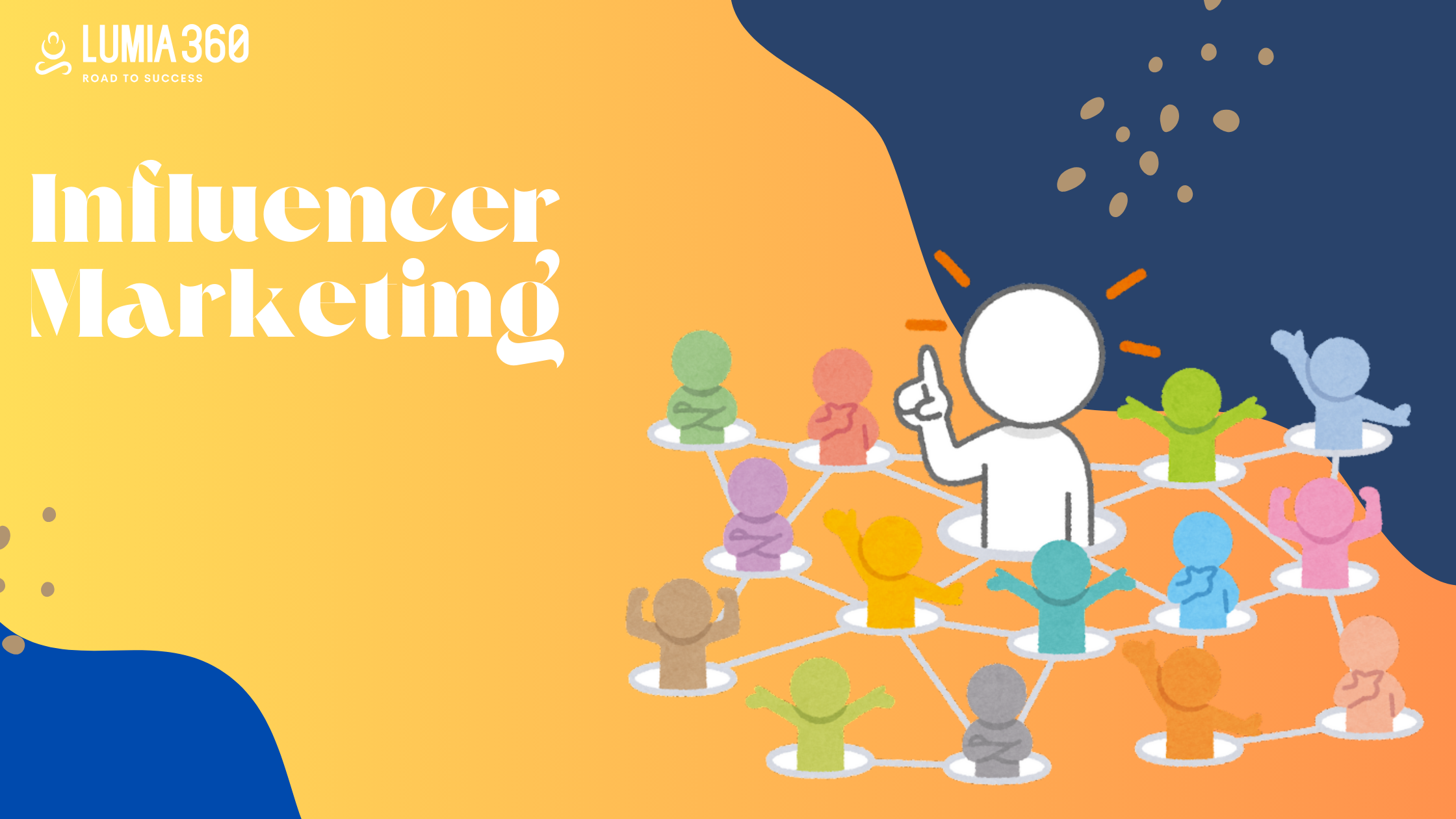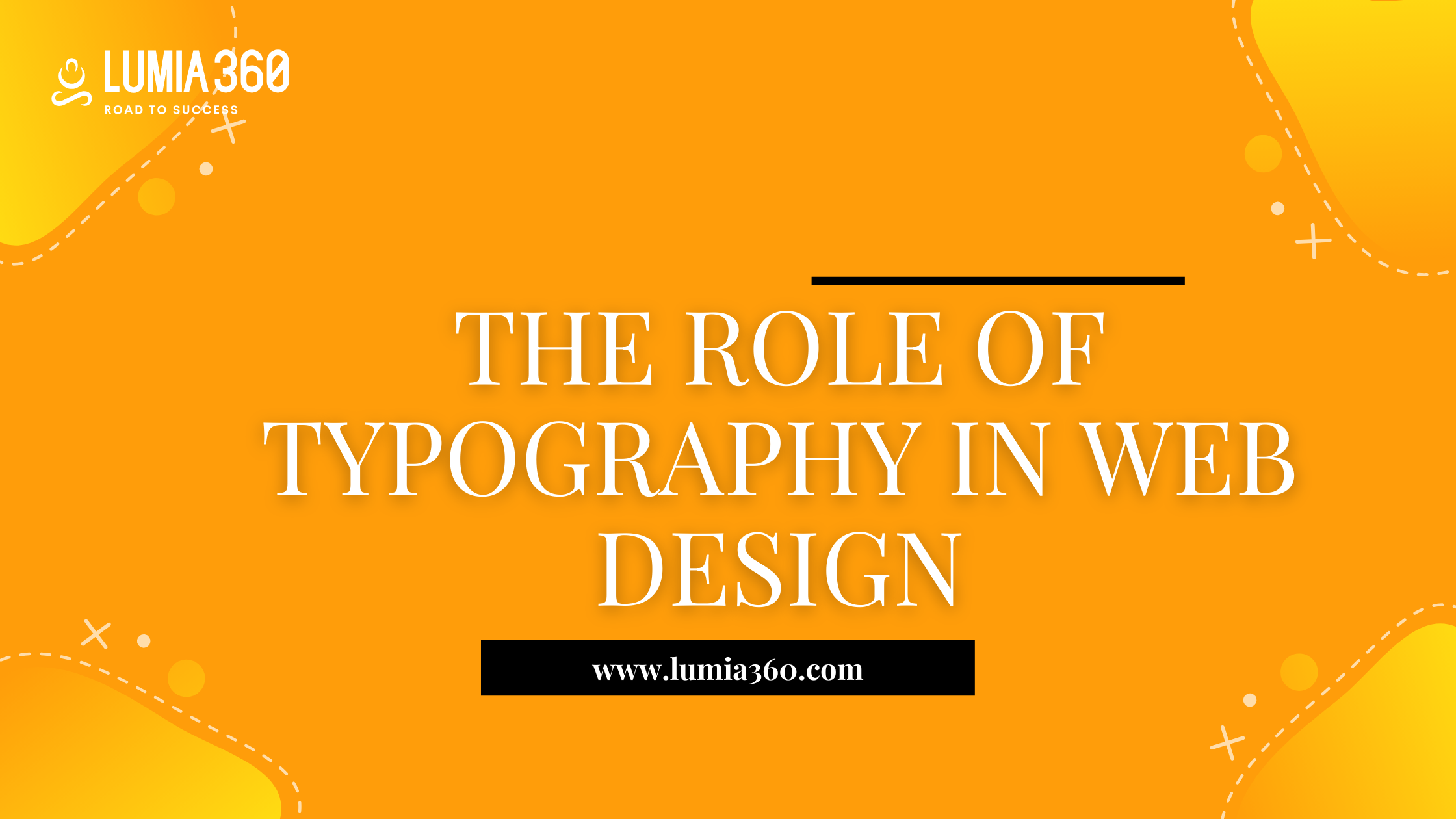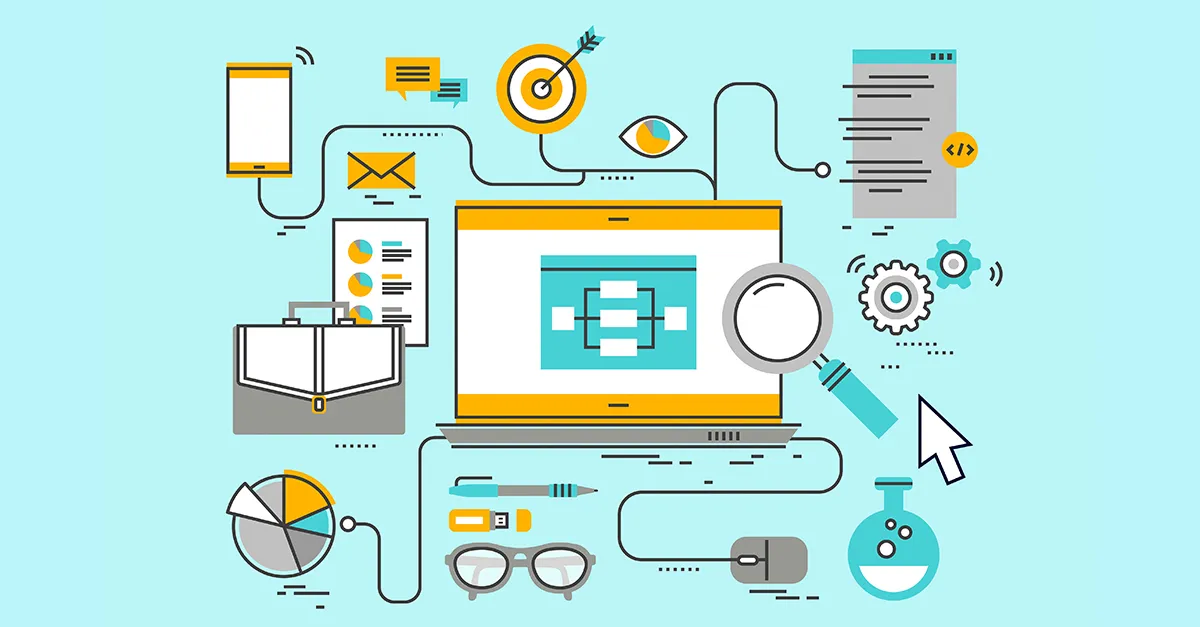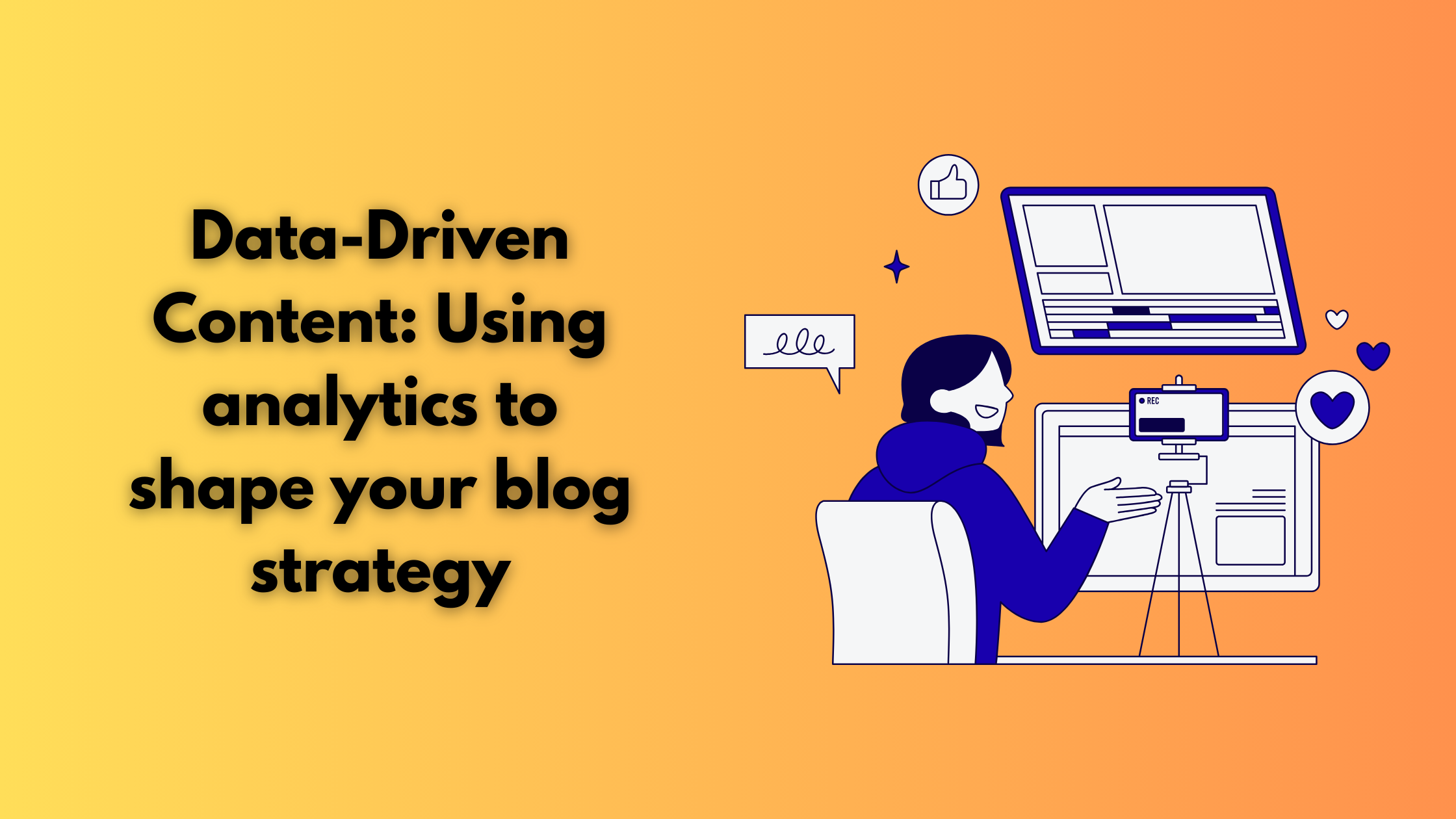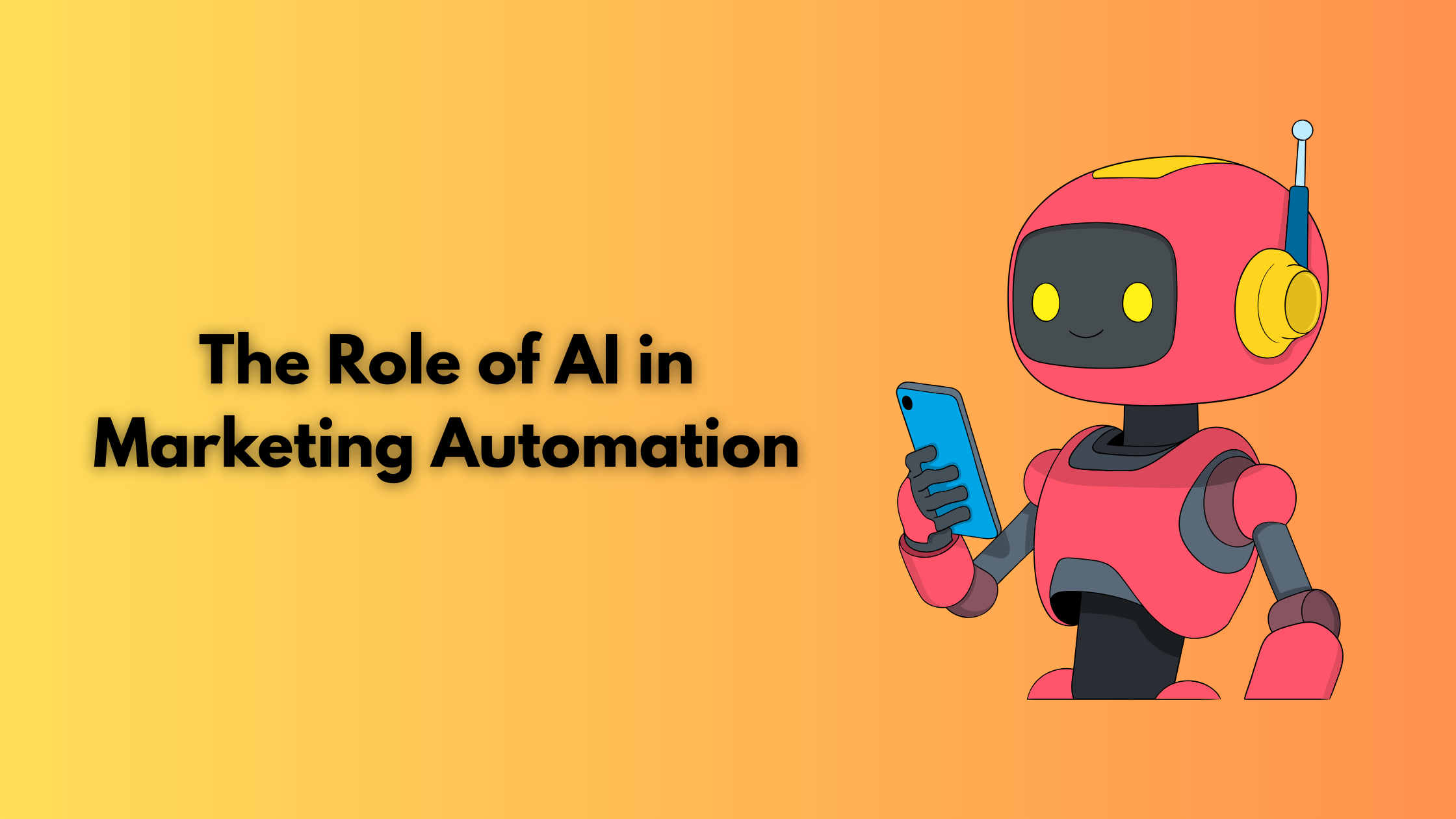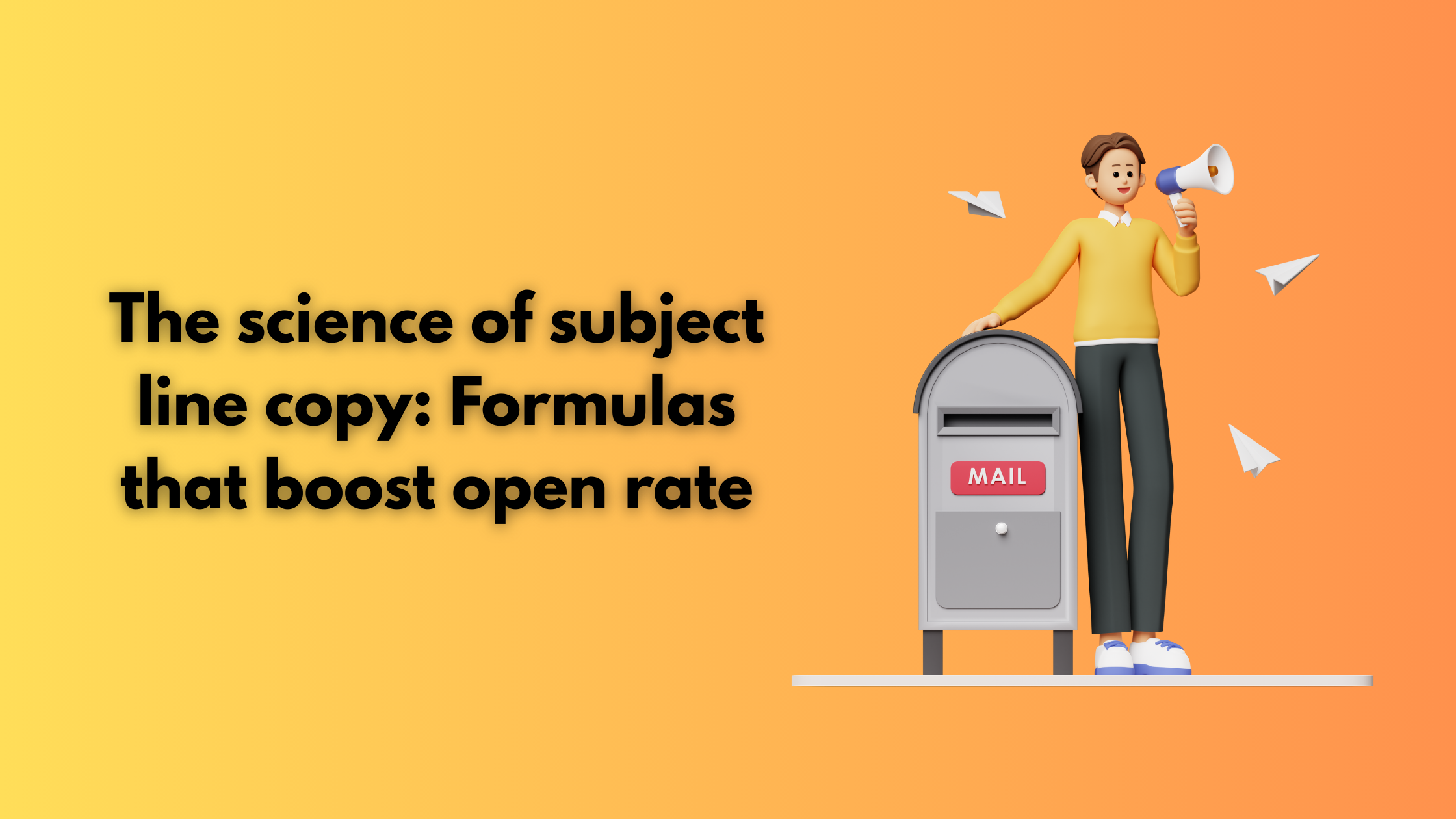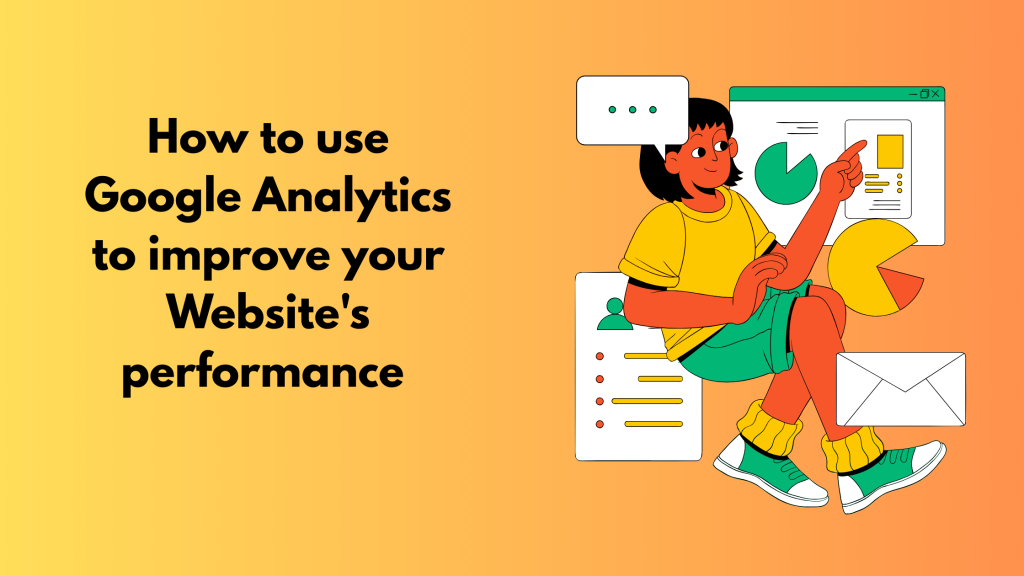
Many marketers don’t know Google Analytics’s full potential. They use it for reporting purposes only, leaving out other important metrics and insights. With Google Analytics, you can enhance your website’s SEO, user journey, and conversion rate.
With Google Analytics, you can track the bounce rate, analyze potential market trends, attribution models, your high-performing content, flow behaviour, source of traffic, etc., all of which help optimize your website’s performance.
According to a report, 67% of all clicks go to the first five organic results in search engines. This highlights how important it is to optimize your SEO. Today, around 40 million sites use Google Analytics to enhance the performance of their websites. But the question remains: Do they know the secrets of Google Analytics? In this blog, we’ll learn what Google Analytics is and its benefits, how to improve website performance, and much more!
What is Google Analytics, and what are its benefits?
Google Analytics is the most effective free web analytical tool that can help you in analyzing the performance of your website, pages and provide you with important insights related to it. By using a small snippet of code, you can track your users on all important pages. By using these insights, you can optimize your performance by enhancing traffic rate, boosting conversion rate, etc.
It provides an overview of your performance and emerging trends, such as total page views, total visitors, etc. You can also track the performance of your website and web pages and try to reduce the bounce rate. It also provides important insights such as sources of traffic, such as paid search, email marketing, social media, etc. It also helps you improve the performance of your website by analyzing the low-performing pages and the reasons behind them. The best part is that it is free and easy to use; you just need a small snippet of JavaScript. It doesn’t harm your website’s load time and integrates efficiently. Also, it has a user-friendly interface. It also provides effective reports, and if you have the basic information and knowledge about the metrics, then you can create your dashboard and reports.
How to improve your website performance with Google Analytics?

Here are some of the ways you can improve the performance of the website with Google Analytics
- Bounce Rate: Track your bounce rate. It is one of the most important metrics that informs you about the users who leave your website after visiting only one page. It highlights that your website has a major problem. However, you can resolve it by making certain changes, such as compressing image size and getting rid of unnecessary CSS to enhance the load time. You can also enhance the quality of your content and Calls-to-Action for better engagement.
- Nee Markets: You can use Google Analytics to discover new potential markets for your products and services. If your brand is global or planning to go international, you can check the number of visitors and conversion separately amongst countries to analyze where you should enhance your efforts.
- Content: It helps in identifying your best content. You can check which pages are receiving the most traffic, conversion, and the best results for you. It gives you an idea about what is engaging with the audience and how you can take inspiration from it to enhance your remaining content.
- Attribution Model: With Google Analytics 4, the default attribution model is Data Driven Attribution (DDA). It uses an algorithm with artificial intelligence to study data, calculate the contribution of each touchpoint (click), and analyze how easily a user will convert. There are three attribution models from which you can choose from and it will change the way you see your website data. So, choose a model that aligns with your business.
- Behaviour Flow: It is a very important tool for understanding the path your website visitors take when they navigate your website. It gives the graphical representation of routes your visitors take through your website. It helps in understanding which page engages them and which was the last page they saw before abandoning. It also helps in identifying relevant content.
- Trends: It shows current trends and trends over time, which provides a better understanding of what users are looking for, which keywords are working, and whether your content engages with them.
- Traffic: You must know which source is more profitable for your business, is it organic or paid source. You can also monitor and customize your campaigns to check the results and how well users are engaging with them. It helps in optimizing the budget and enhancing investment.
- User Flow: It shows the volume of traffic coming to your website from different sources. Such as which geographical area is contributing the most, which marketing channel is most profitable, etc. It shows the user’s path to and through your website. By working on it, you can optimize your performance.
- High-Performing Pages: Once you have identified the high-performing pages, you can optimize them for better conversions. It helps in enhancing your ROI. If your website is optimized, Search engines understand your page better and rank it better. You can use different keywords for different pages. Along with the keyword, enhance your meta description to optimize seo and yield beneficial results.
- Mobile Traffic: It shows you how much traffic is coming from desktops and how much traffic is coming from mobiles. With the increase in mobile searches, it is necessary to optimize it. If your mobile traffic has a high bounce rate, it means you must change your strategy and build a website that is more responsive and fast. If your website is optimized, Google ranks you well on search engines.
- Google Analytics 360: This helps in understanding which channel influences the results. In addition to standard tools, it provides advanced tools such as the Unsampled report, BigQuery Export, etc.
- keywords: Use keywords that your potential customers are most likely to search. You can use tools like Google Keyword Planner, Moz, WordStream, etc, for finding relevant keywords.
- User Experience: One of the biggest reasons why businesses use Google Analytics is to provide a better user experience. By enhancing the user experience, you can increase the length of the average visit, reduce bounce rate, and enhance engagement and conversion rate. It is also important for retaining customers, and Google also considers user experience as one of the ranking factors.
- Google Search Console: To manage your organic traffic, you need Google Search Console. It lets you see the performance of different keywords, the search that the user can see, and many other important things.
- Overall Analysis: Don’t overindulge or divert your efforts by tracking only one element at a time. Analyzing only one element can make you miss the bigger picture. Whether you’re a small-medium enterprise or, big brand, Google lets you monitor important metrics of your website. It gives better information regarding the traffic, its source, etc. It shows how relevant your website is
Important Metrics for Measuring Organic Search Performance

All the metrics of Google Analytics are important and can’t be overlooked. For a better understanding, it is important to consider all the metrics. However, here is are list of some of the most important metrics that measure organic search performance
- Bounce Rate: This shows the number of users who left your website after visiting only one page. A bounce rate over 70% indicates poor user experience and boring content.
- Click-Through Rate: It shows the percentage of people who click your website link after seeing it in search results. A high CTR represents high visibility and engagement.
- Average Session Duration: Tracks visitors’ average duration on specific pages. The longer a time is spent, the higher the engagement rate, and the chances of conversion also increase. It also indicates that the content is relevant and engaging.
- Pages Per Session: It shows the average number of pages a user visits during a session. More pages per session show higher engagement and desire to learn more about the brand.
- Return on Investment: Measures the financial return on all your marketing efforts. You must focus on metrics that showcase the monetary value of campaigns such as sales, leads. It ensures that you are achieving tangible results.
- Organic Conversion Rate: It shows the percentage of visitors who came via organic search and completed a desired action such as subscribing to newsletters, filling a form, etc. By tracking it, you can analyze the performance of your organic search and optimize it.
By following the tips given above, you can optimize your website’s performance. You must collect all the relevant data and analyze it to make better decisions and strategies. You should test, analyze data, and use results to enhance your website. If you want to know more about Google Analytics and ways to enhance your website performance and web design, Lumia 360 is there to help you. To know more, email us at info@lumia360.com or call us at 513-668-5599.
Read Also: How to analyze and make sense of customer reviews
Read Also: Neumorphism in Web Design