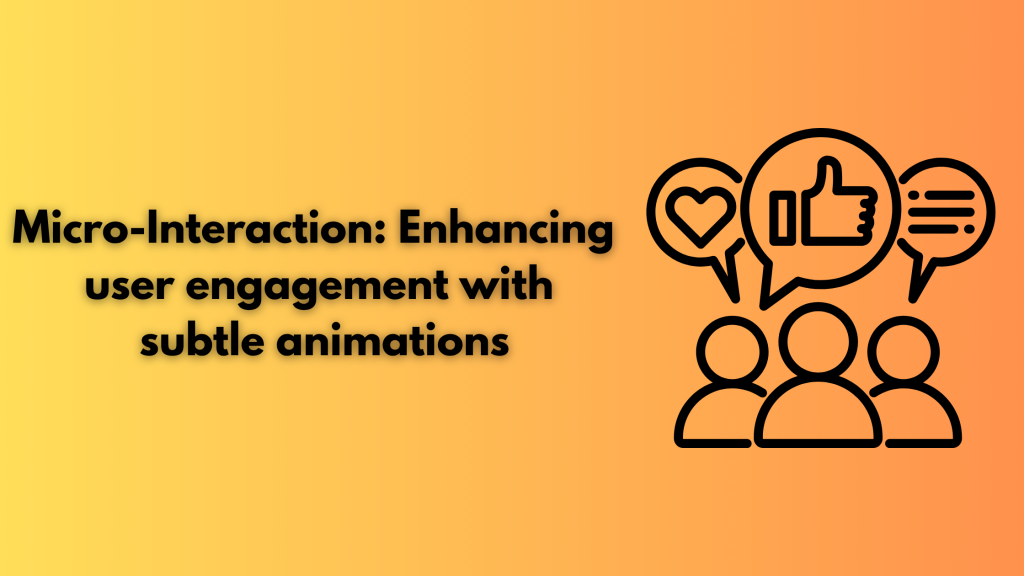
Micro-Interactions, such as buttons changing colors, etc, can also boost user engagement and customer satisfaction. These small yet powerful design elements are the secret behind an engaging and intuitive user experience. These Micro-Interactions can turn everyday user interactions into memorable interactions. According to a report, 83% of digital marketers stated that animated videos helped them generate more leads.
Often, the smallest details can make the biggest impact. Animated content receives 10x more engagement than static posts on social media. These micro-interactions help in keeping the user engaged. According to a study, every dollar spent on UX design generates $100 in return.
In this article, we’ll learn what micro-interaction is, its role in UX, and some of the important examples of micro-interaction.
What is Micro-Interaction?
Micro-Interaction is a subtle but task-based animation or response whose purpose is to guide, delight, or inform users during their interactions with a product or service. These design elements improve user experience by providing auditory or visual feedback, making tasks more engaging. Micro-interactions are important for making the user experience more positive and satisfactory. Unlike large-scale animation, focus is more on micro interaction, such as momentary engagement that occurs when a user acts, clicks, or scrolls a webpage.
Role of Micro-Animation in UX
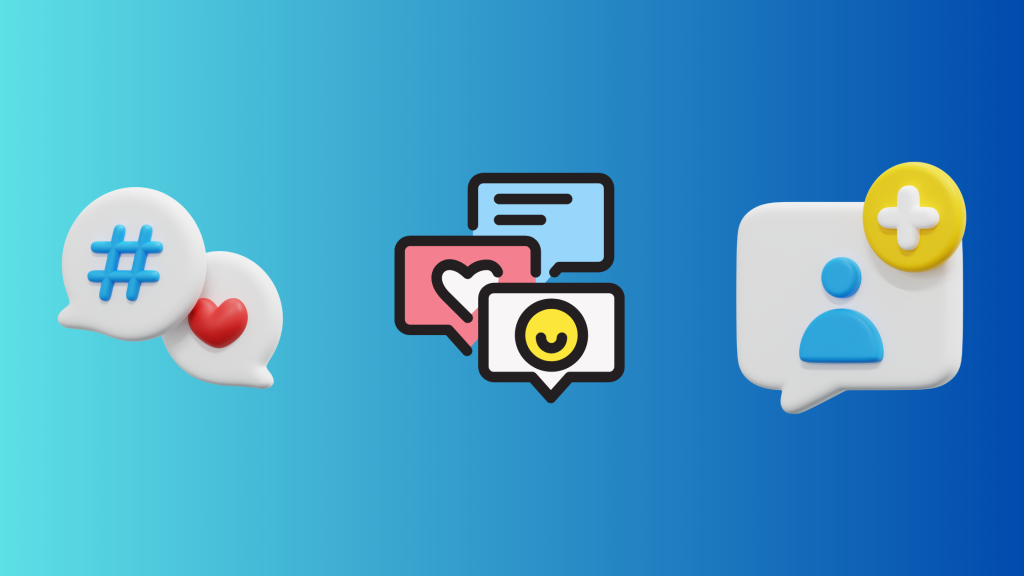
Micro-interactions are important for guiding users and providing feedback, and do enhance engagement rate.
- Instant Feedback: Acknowledge user action. Micro-animation acts as visual confirmation, ensuring users that their input is registered. If a wrong password is entered, the input field shakes subtly. This instant response helps users provide correct information.
- User Navigation: Navigating digital interfaces should feel natural and structured. Correct user micro-interaction directs attention and creates continuity between interactions. In a mobile app, as users scroll down a feed, elements fade in smoothly, which reinforces logical content flow.
- Visual Hierarchy: Micro-interaction creates visual interest and draws attention to key elements such as Calls-to-Action, etc.
- System Status: Uncertainty frustrates users, especially during wait or loading time. Micro-animation sets expectations by visually representing progress. Well-designed loading bar or dynamic spinner reduces perceived wait time, which keeps the users engaged.
- Reduce Cognitive Load: It simplifies complex interactions, making it easier for users to understand and navigate the interface. It enhances the overall user experience.
- Aesthetic Appeal: Beyond usability, micro-animation adds an element of delight and sophistication to the digital experience. For example, E-commerce platforms use hover animation on product images, allowing users to preview additional information without clicking. It makes the interface more dynamic and responsive, and makes the user experience more engaging and smooth.
Successful micro-interaction example
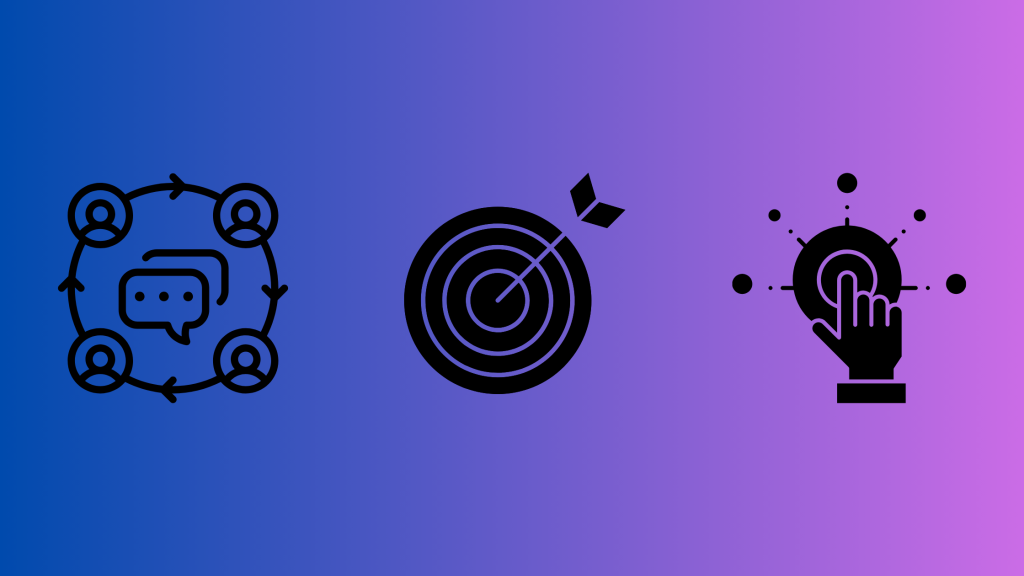
Here are some of the micro-interaction examples
- Progress bars in checklists: Many websites use checklists to drive user activation. You can make the checklist more effective by using a progress bar. It sets expectations as to the duration of the process, and it encourages users to carry on.
- Password Error: Password error micro-interaction showcases a subtle and non-obtrusive way of informing the user that something is wrong or incorrect. When you fill a form and click the final submit button and receive an error message, nothing is more frustrating than filling the entire form again. Thus, it is better to inform the user right away what they have missed in the sign-up form. It saves the precious time of users.
- Main Dashboard Preloader: Many websites use this technique to keep users engaged while they are waiting and to show them that they haven’t crashed. We have built a preloader. It resembles a banner at the bottom of the screen and shows activity in progress with a message in an animated way.
- Gamified Animation: You can use an interactive walkthrough or checklist to onboard new users. You can gamify the experience to make it more engaging. Whenever a user accomplishes a milestone, a celebratory modal with animation appears on screen. It reinforces desired behaviour and encourages them to carry on.
- Celebratory GIFs: Micro-Interaction here relies on the fact that everybody loves to feel encouraged after completing a task. They care about how users feel, which is conveyed through micro-interaction.
- Lock Screen: You can add a little animation on your lock screen, but it would be appreciated if you added an element of your branding to it. It must reflect your brand.
These small micro-interactions can help you stand out from your competitors, especially when you add your branding elements to them. It optimizes user experience and makes the user experience more engaging and memorable. Lumia 360 can help you in creating dynamic and responsive websites that rank well on search engine result pages. To know more about services, email info@lumia360.com or call 514-668-5599.
Read Also: Sentiment Analysis of Online Reviews


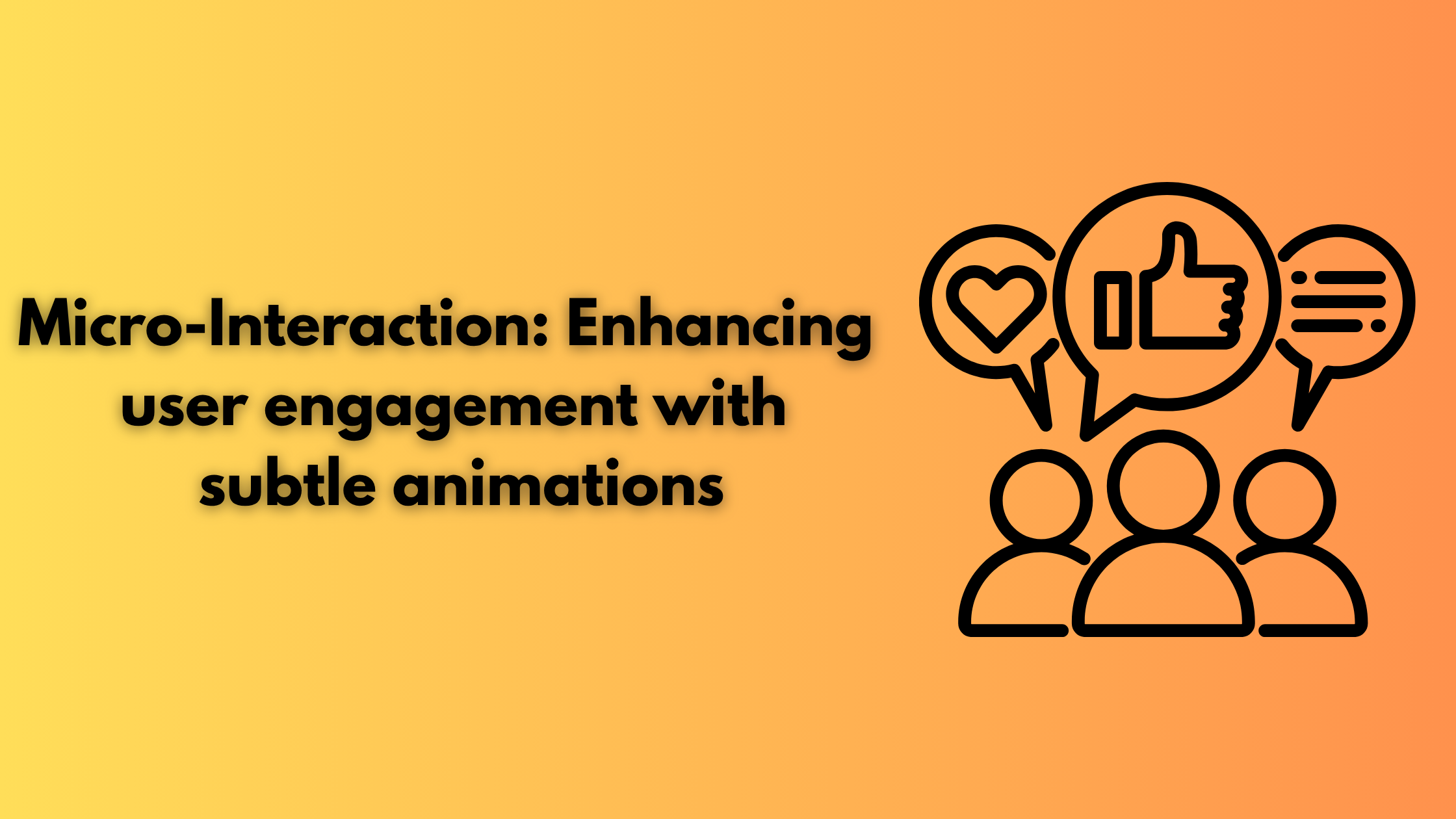





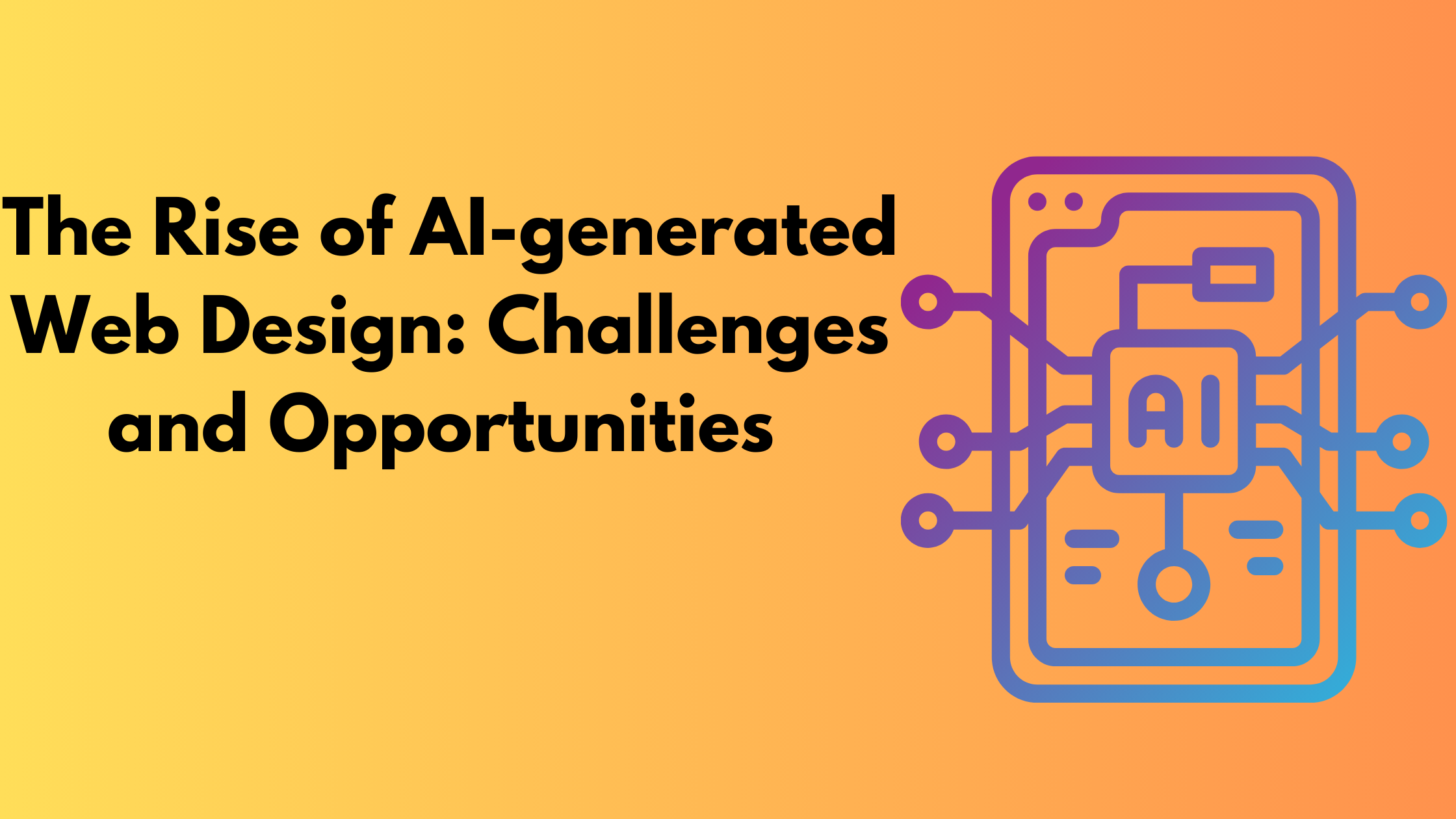
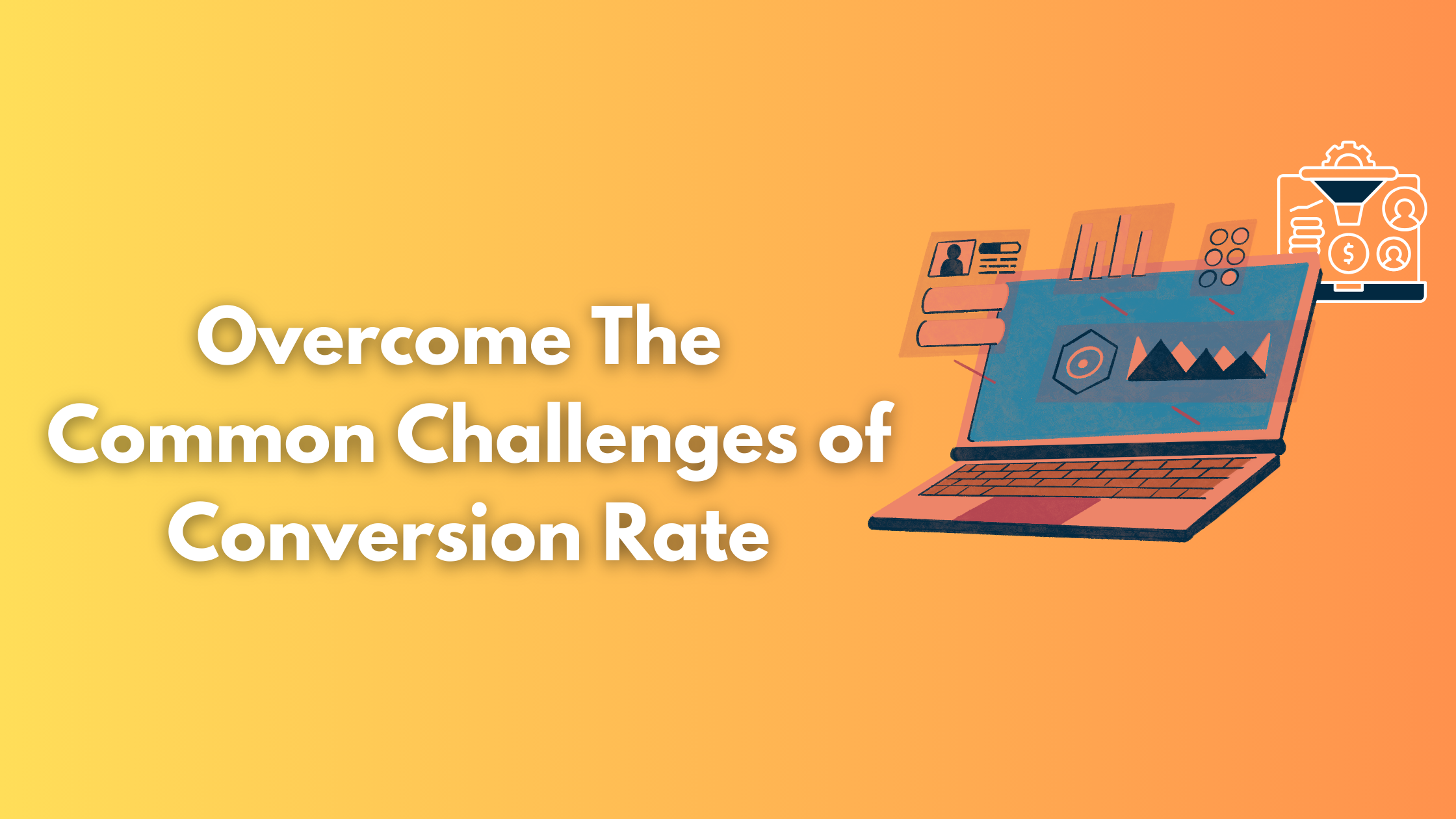









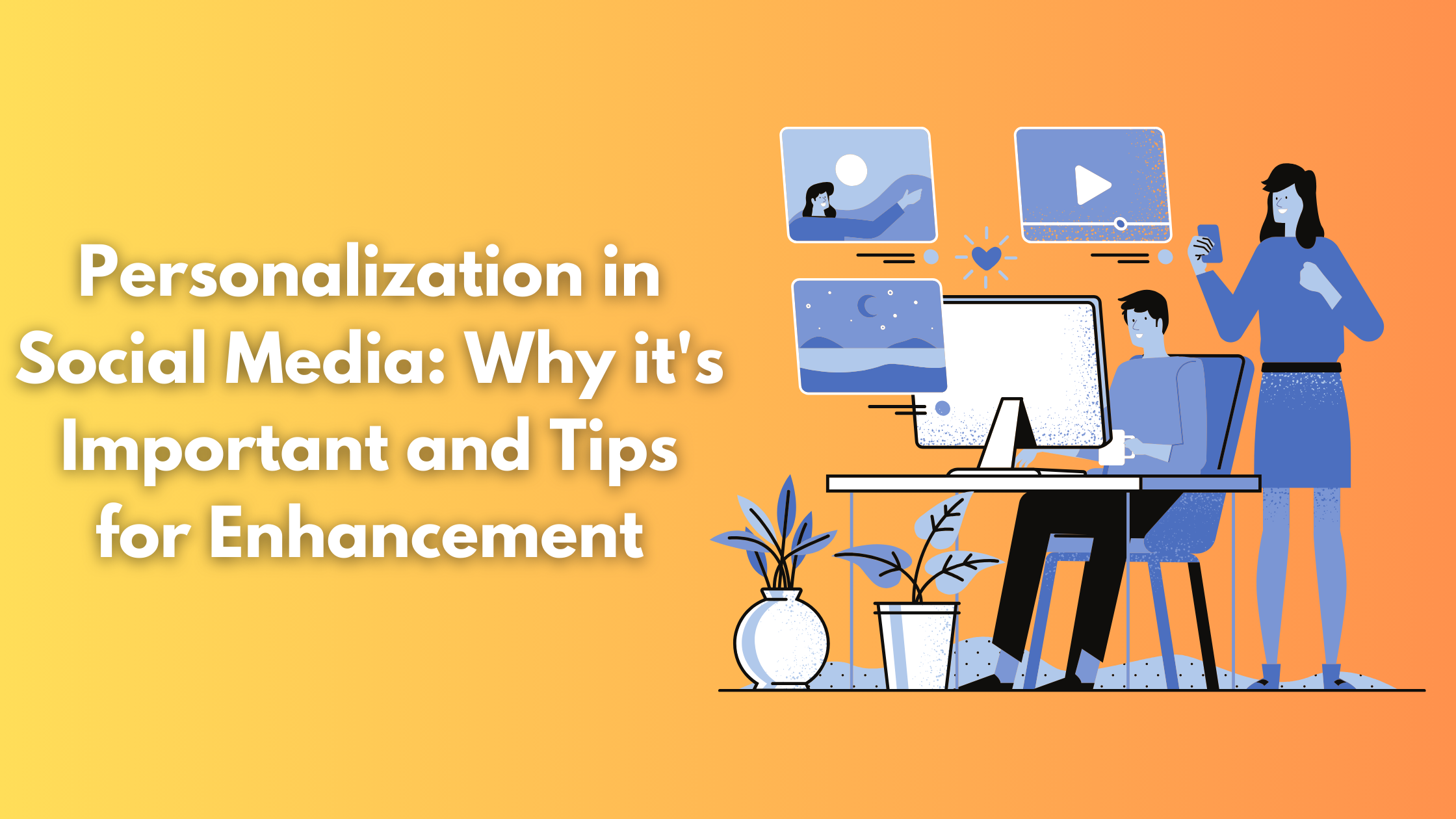

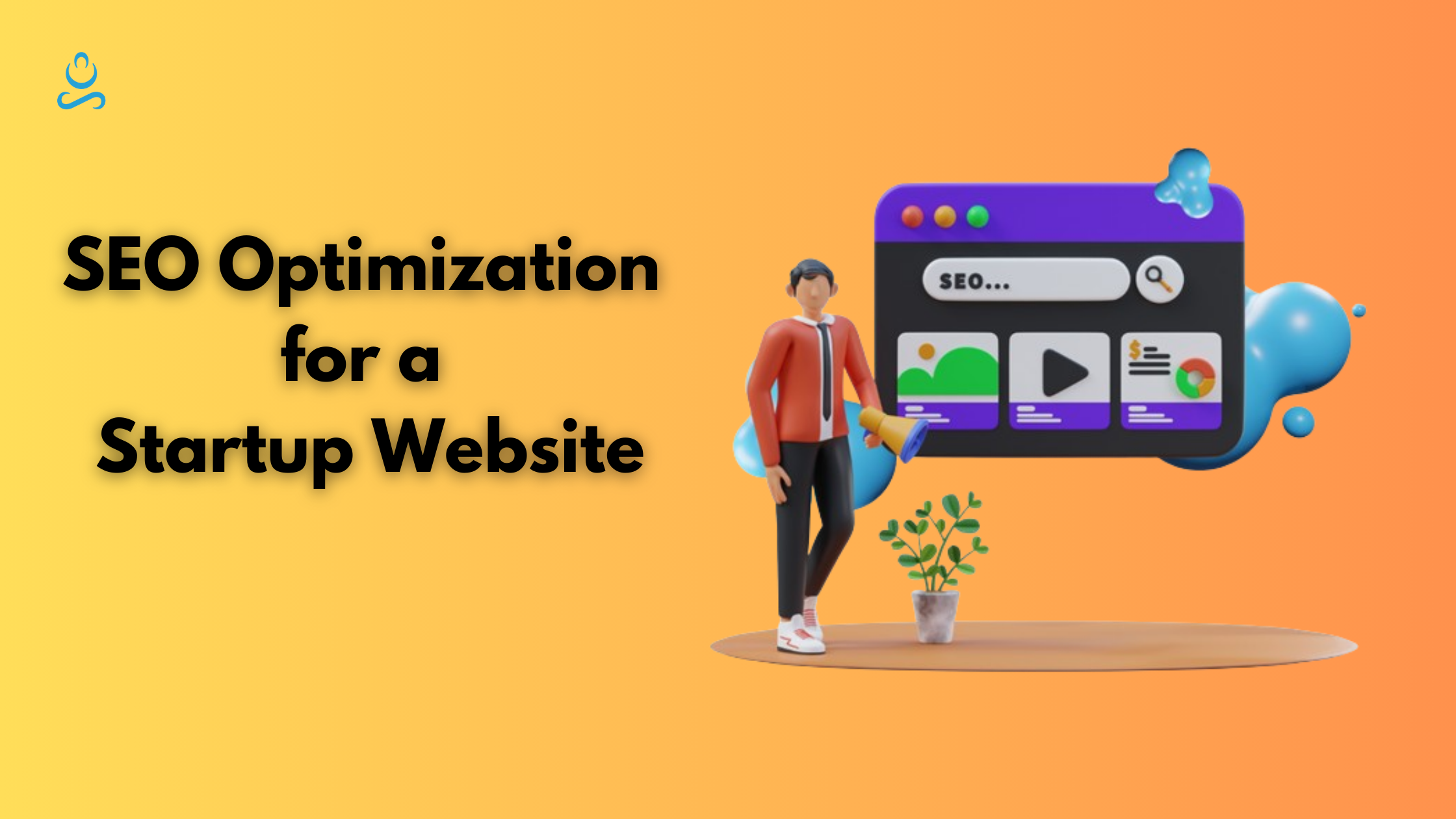

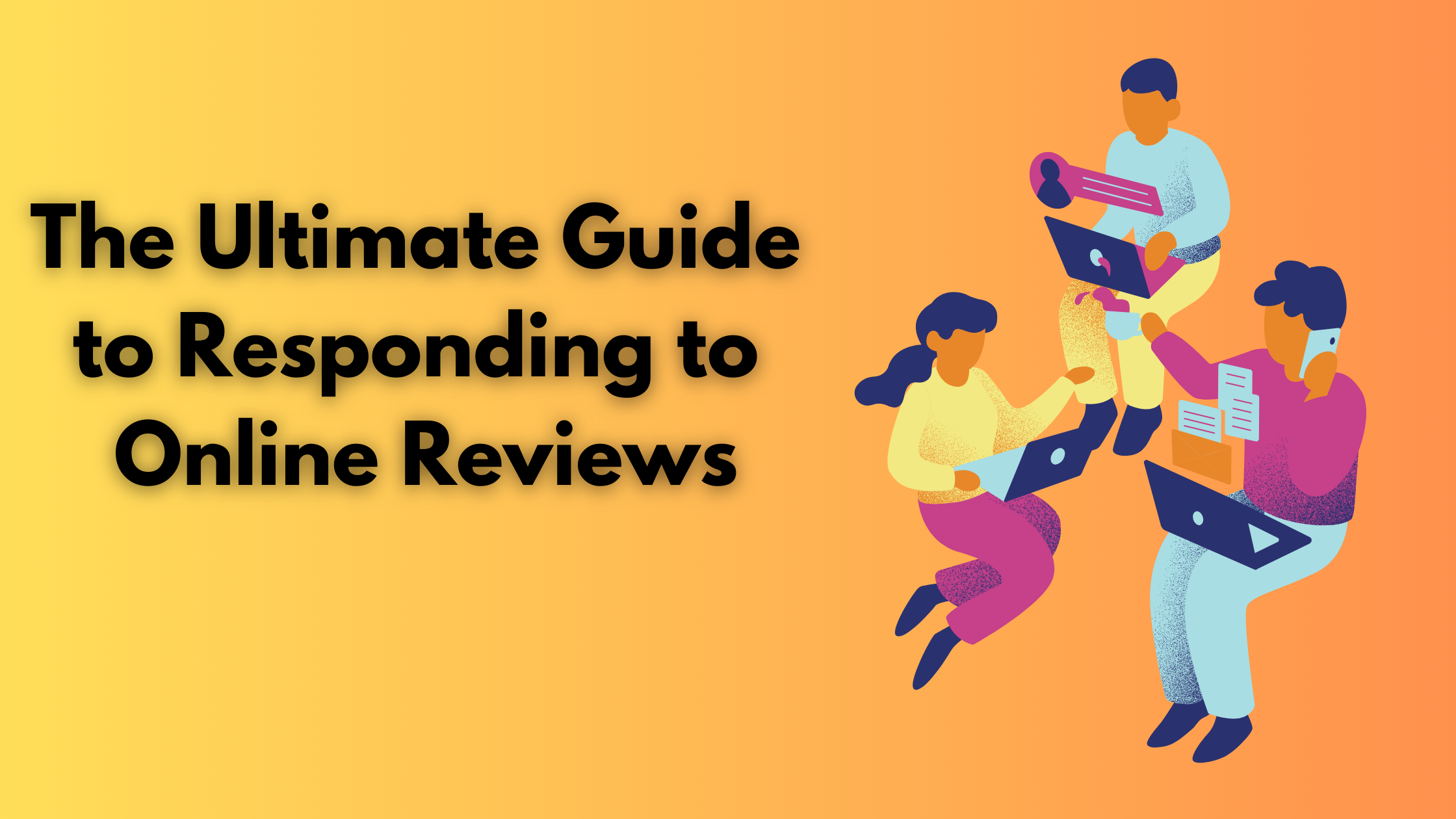


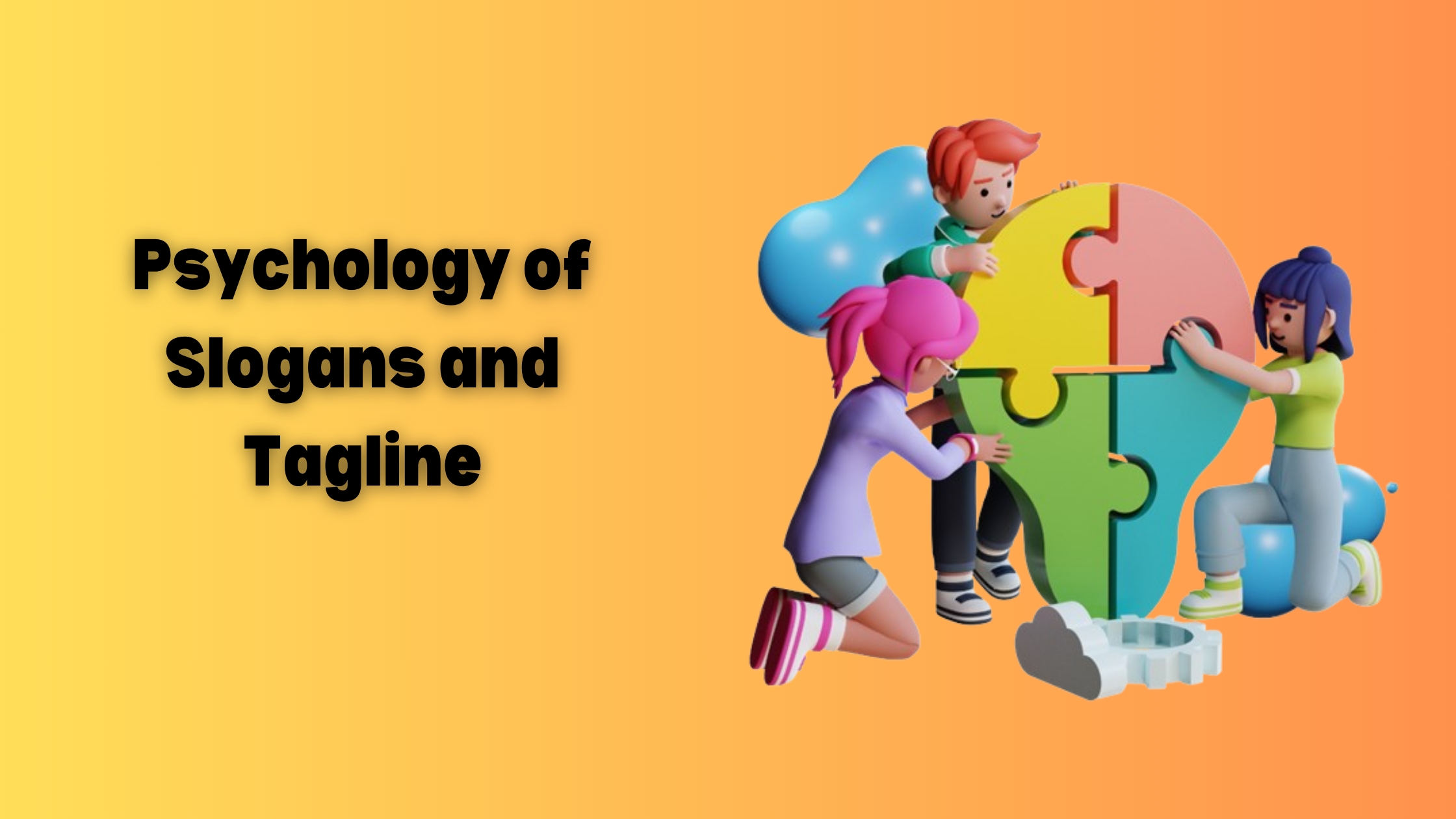

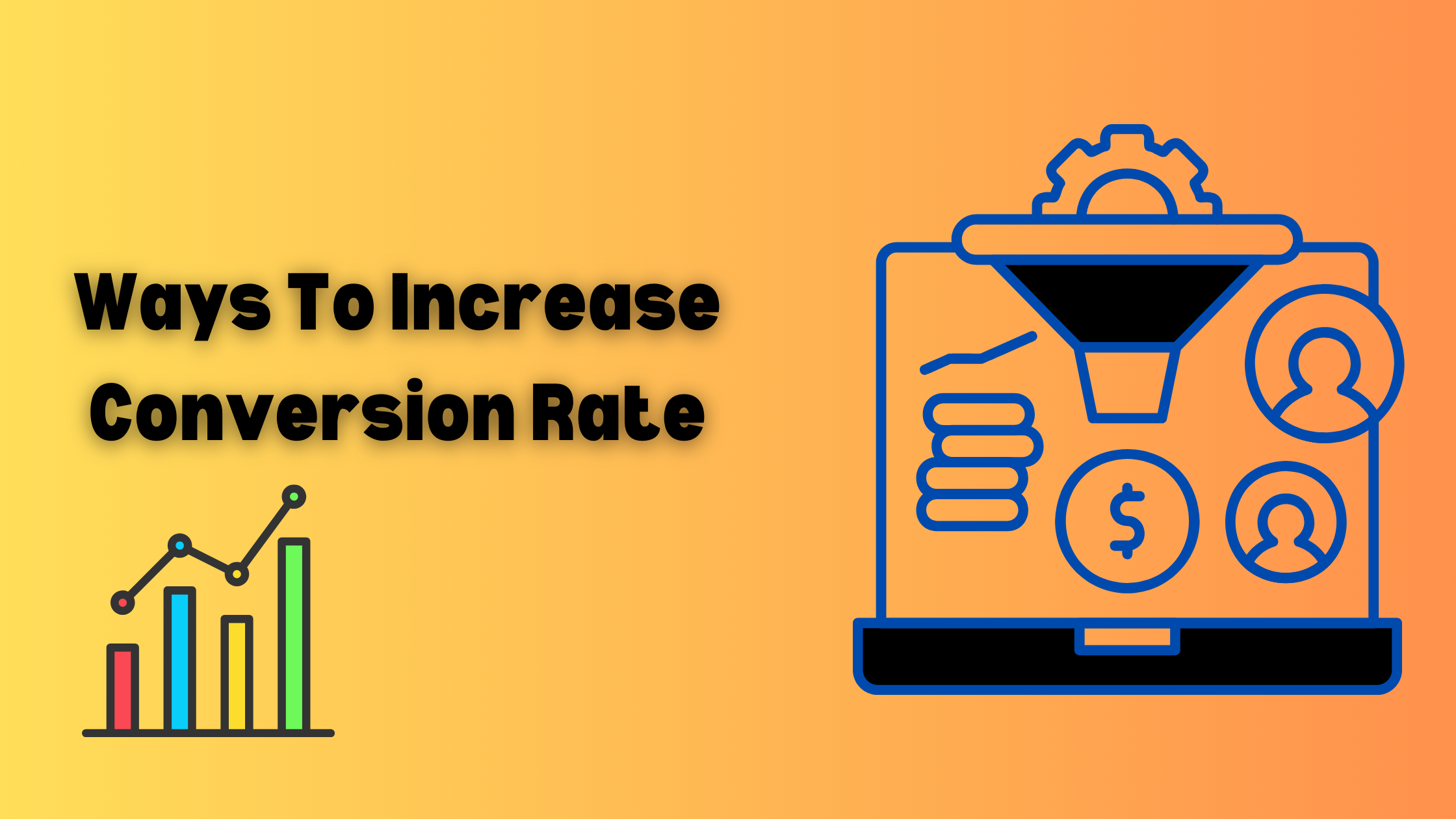



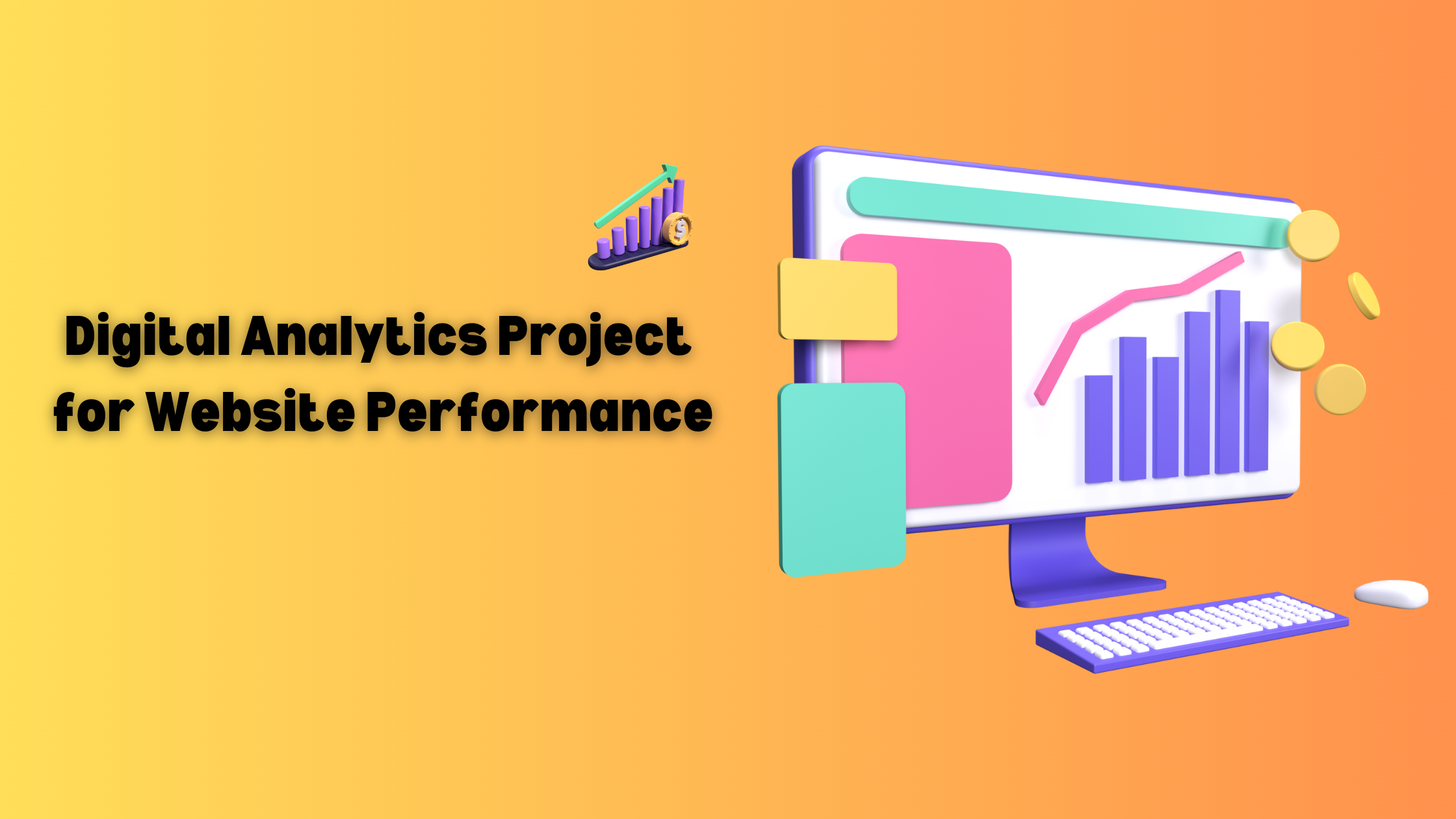








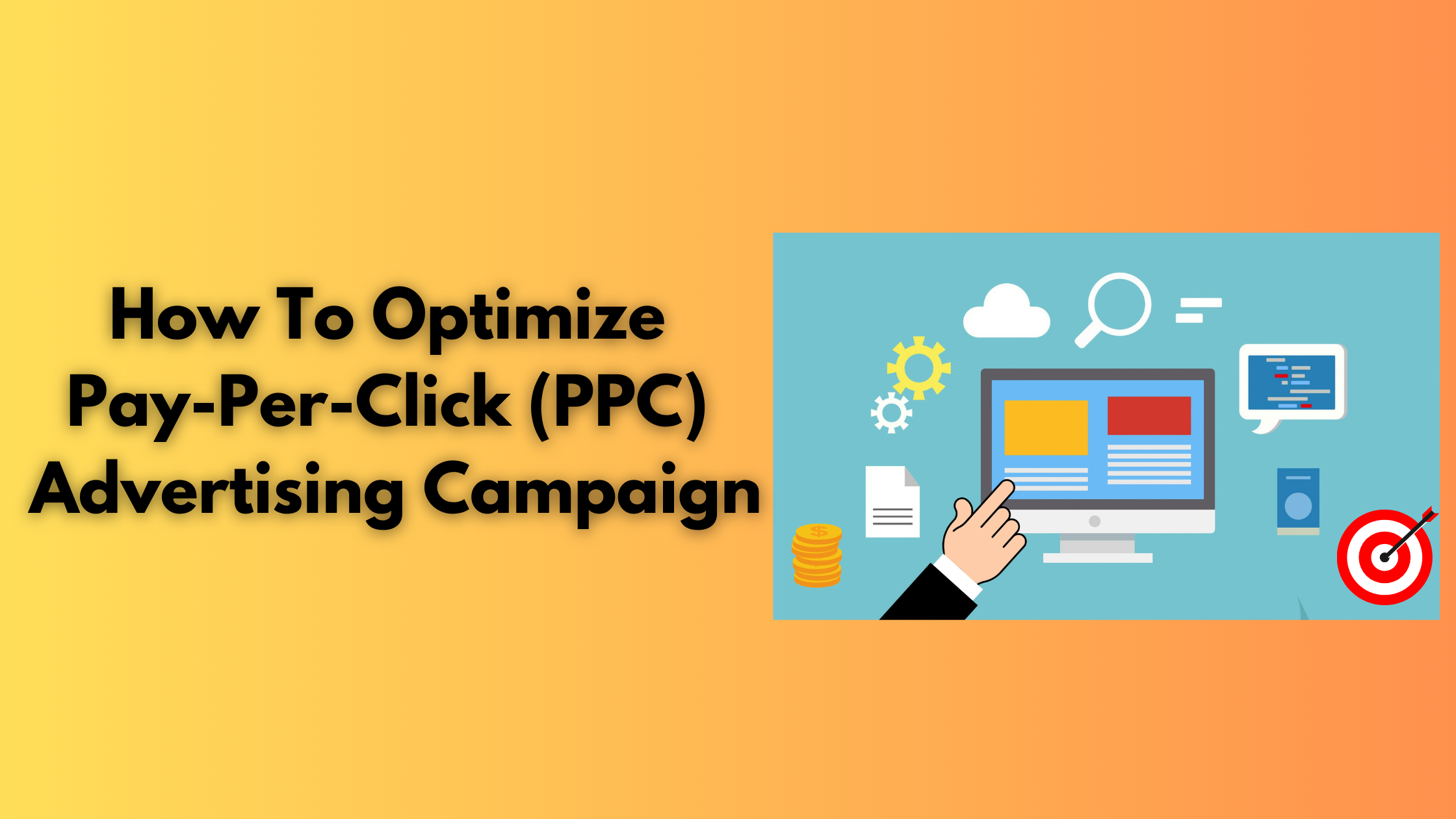







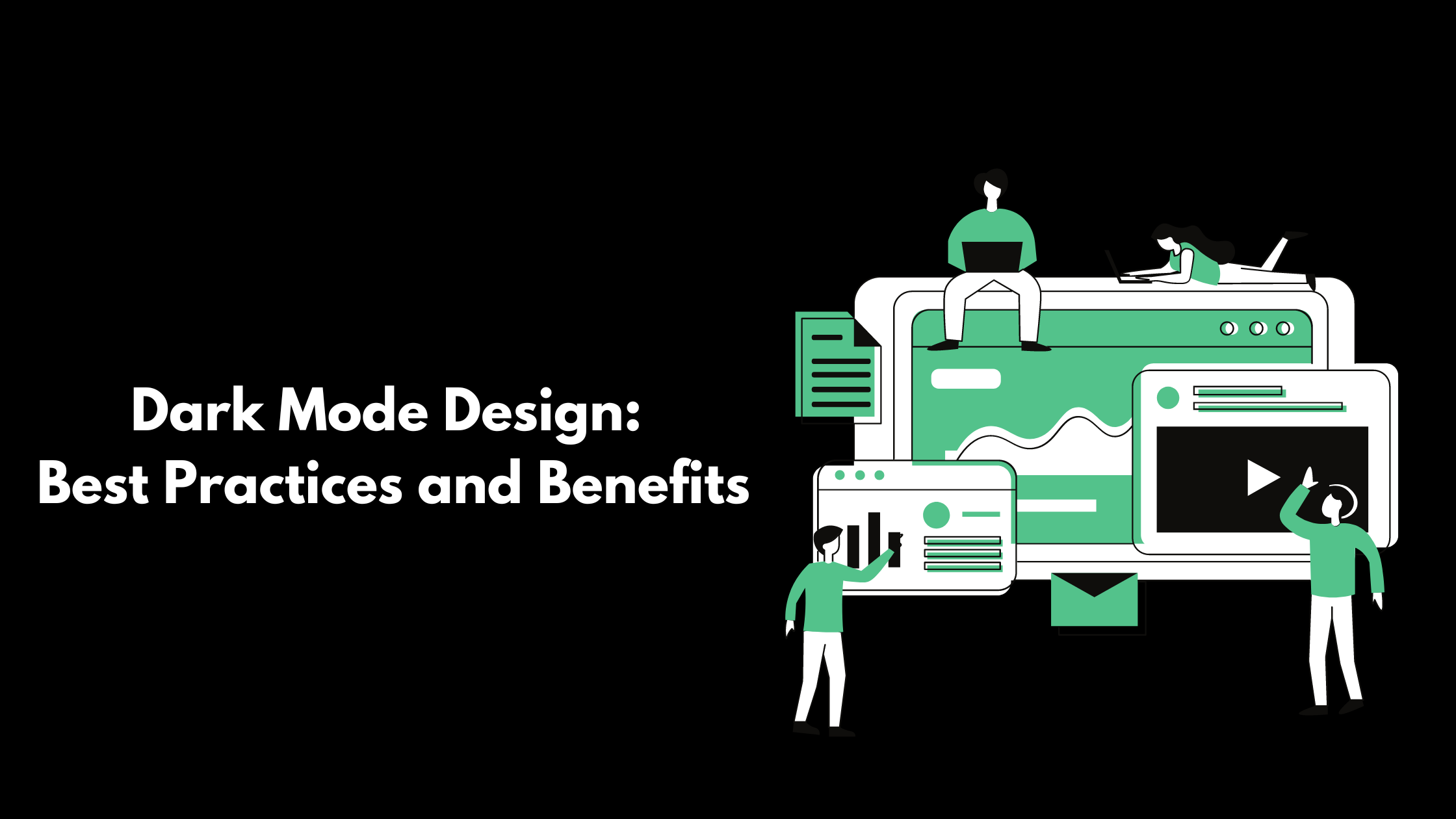



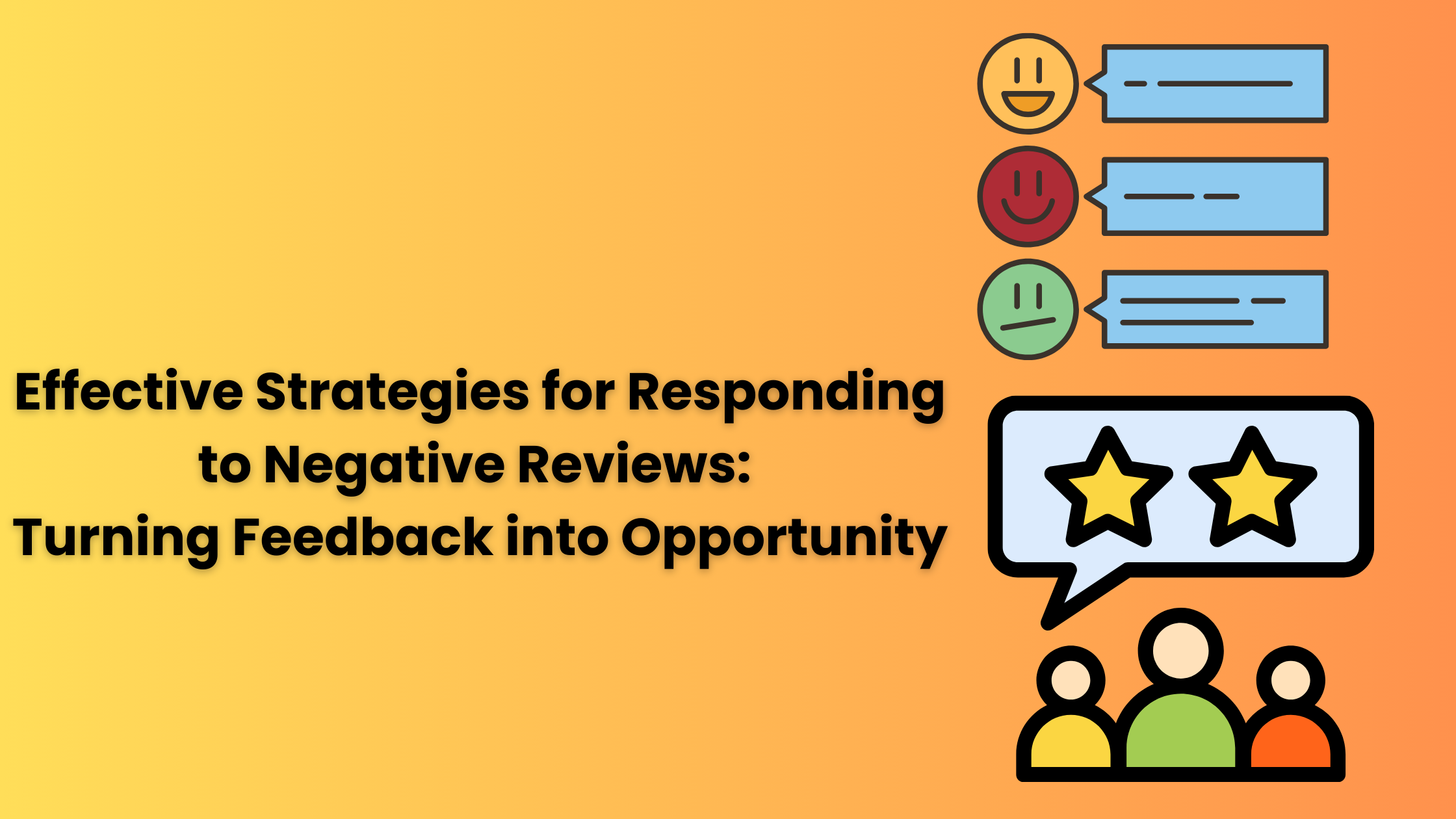




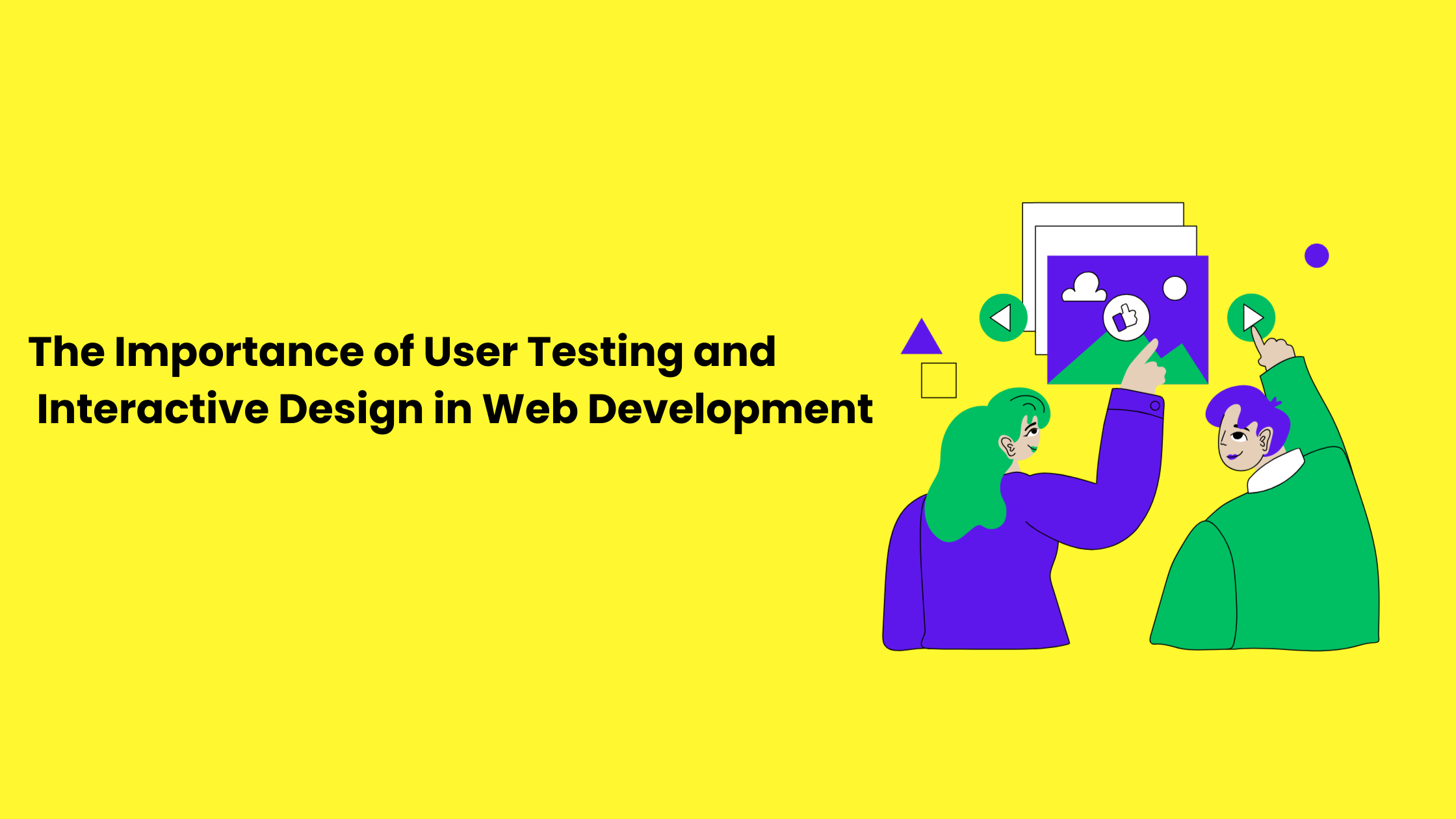


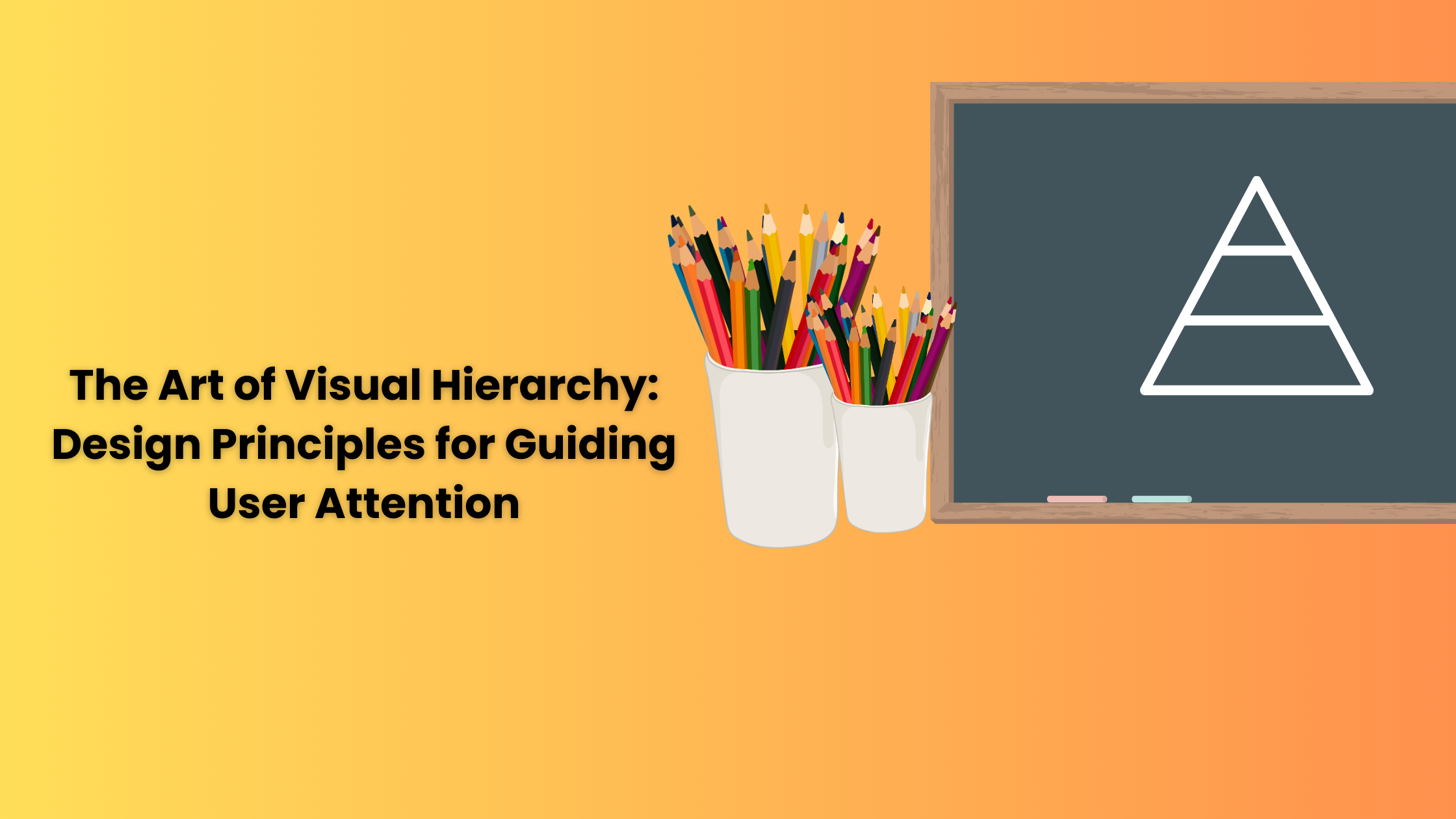
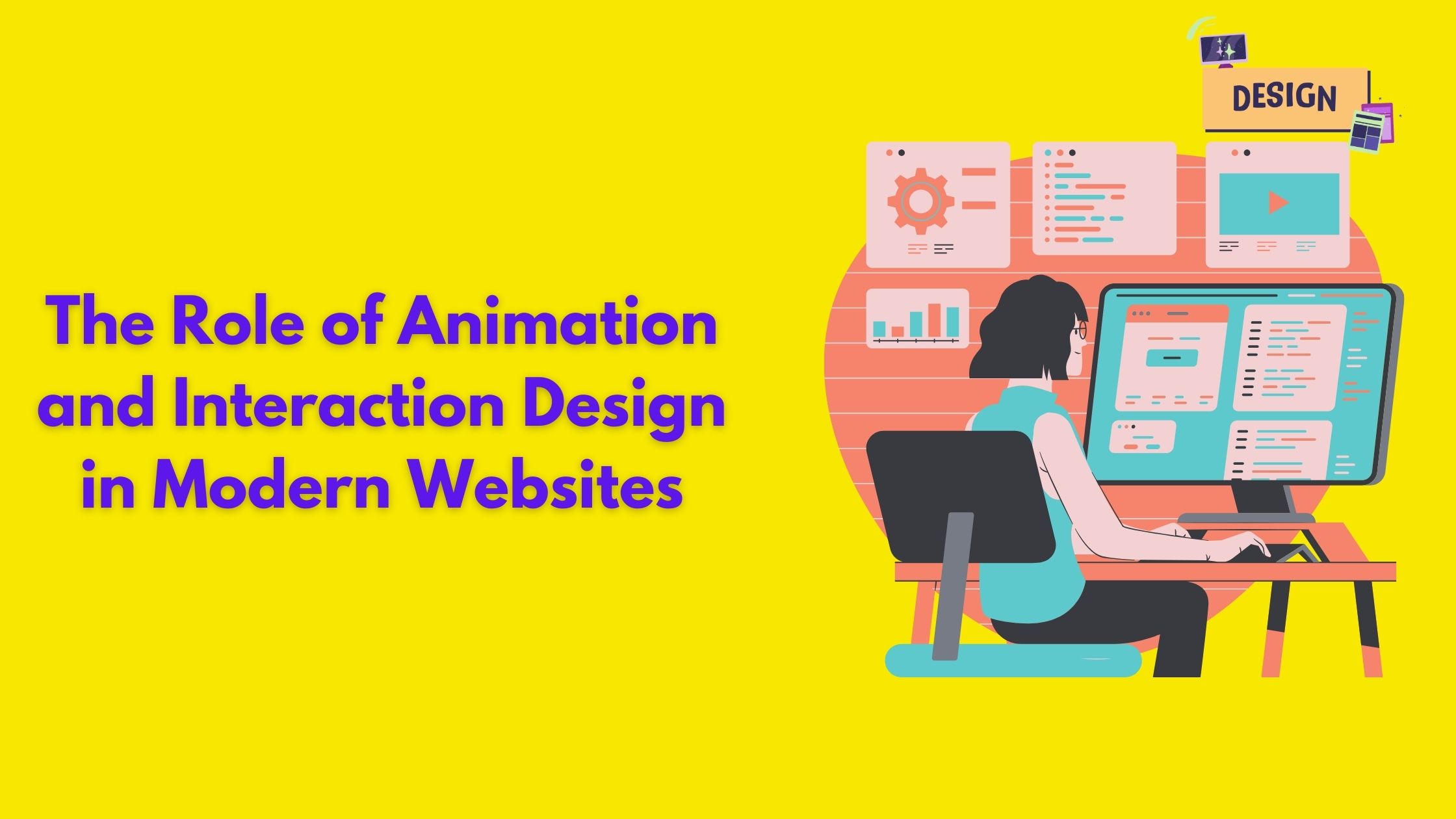

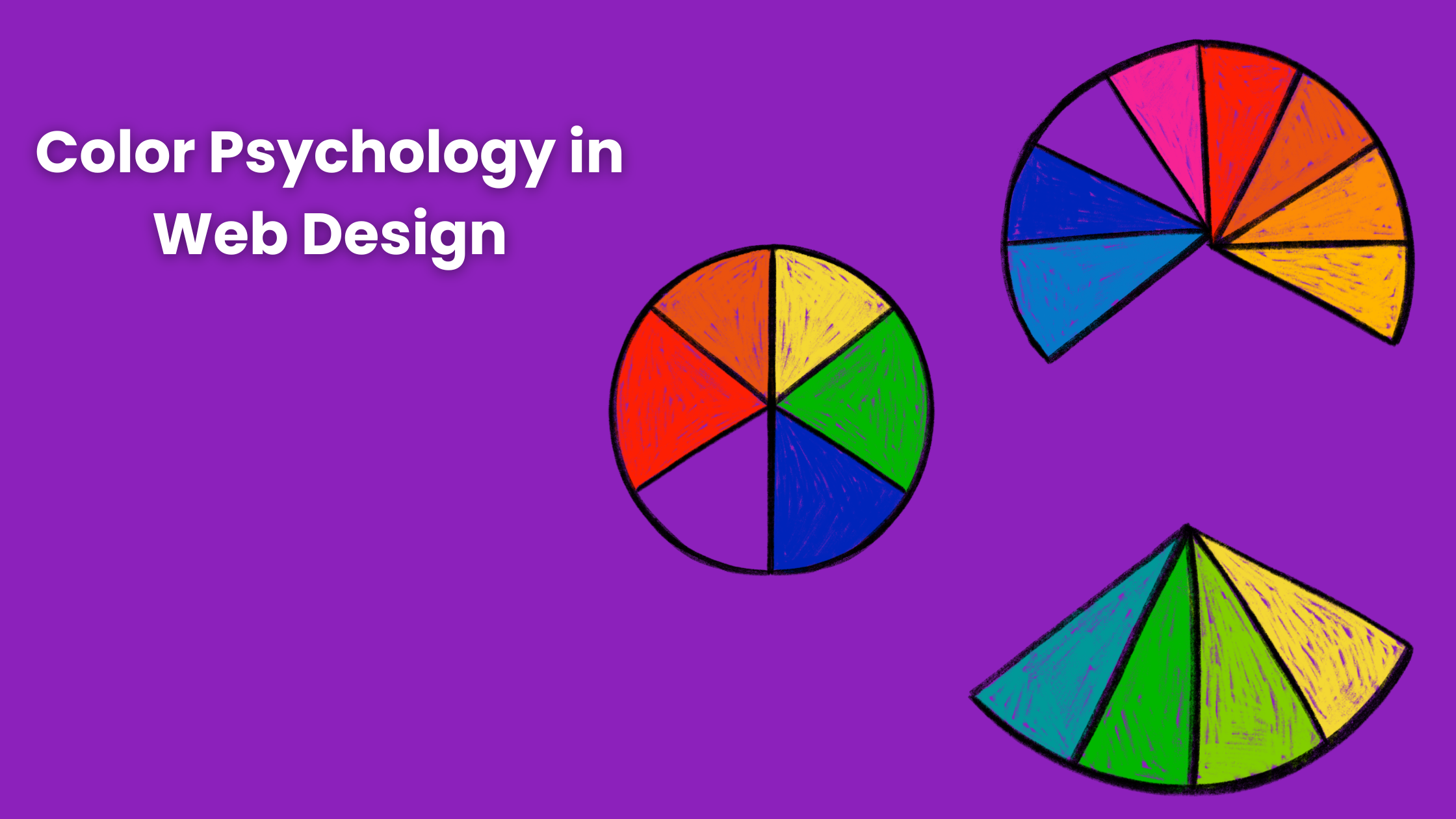

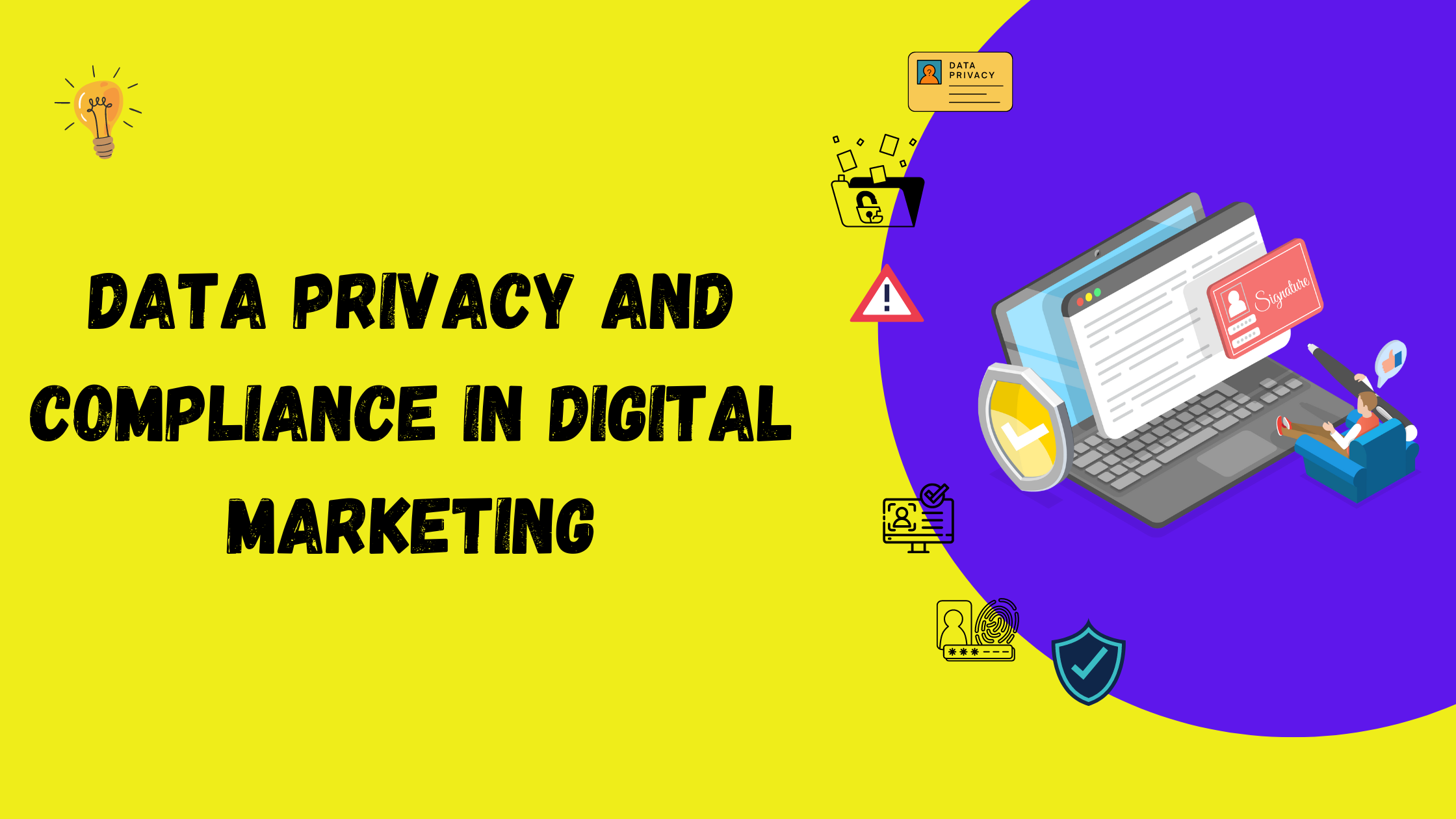



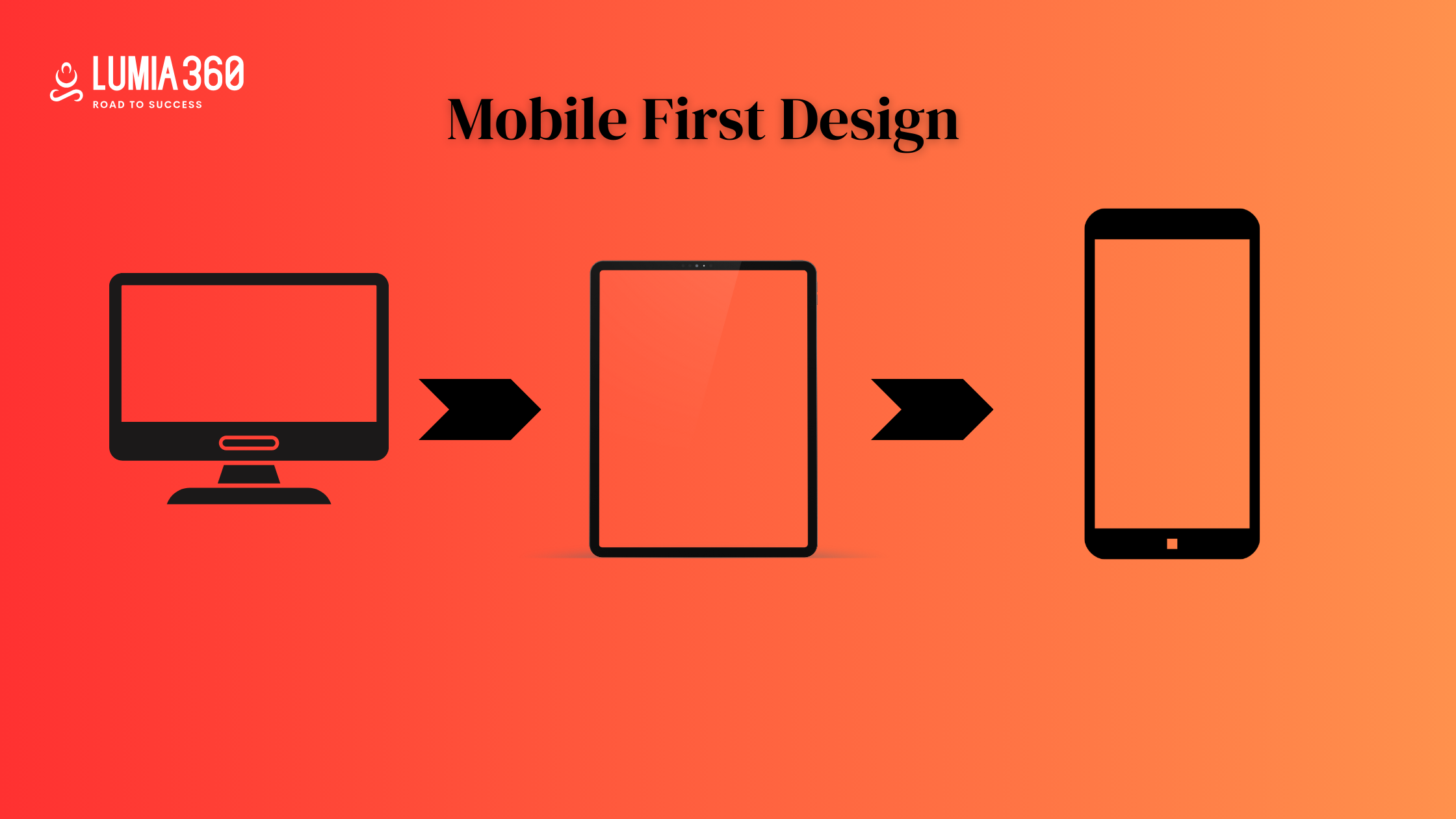
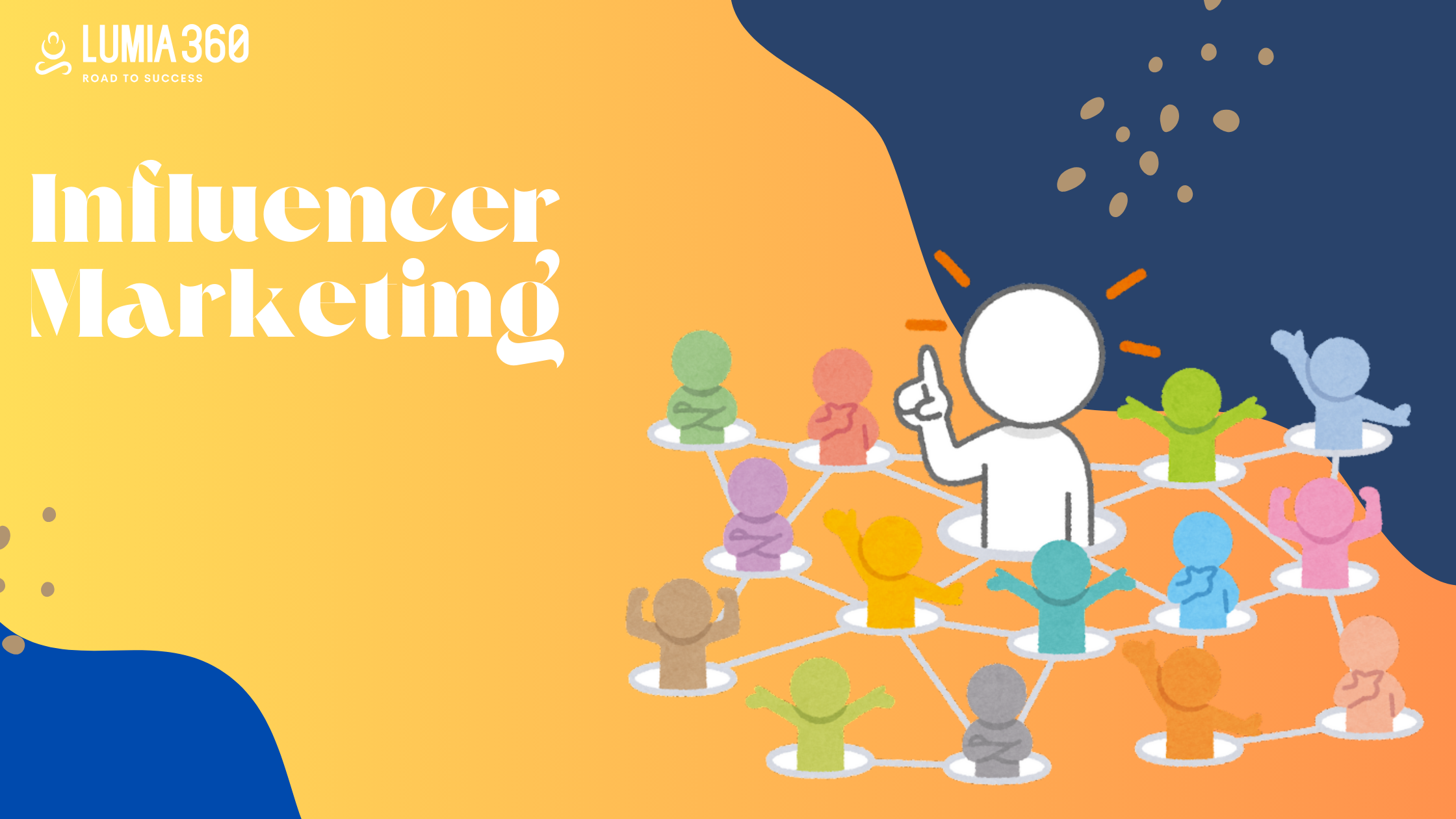

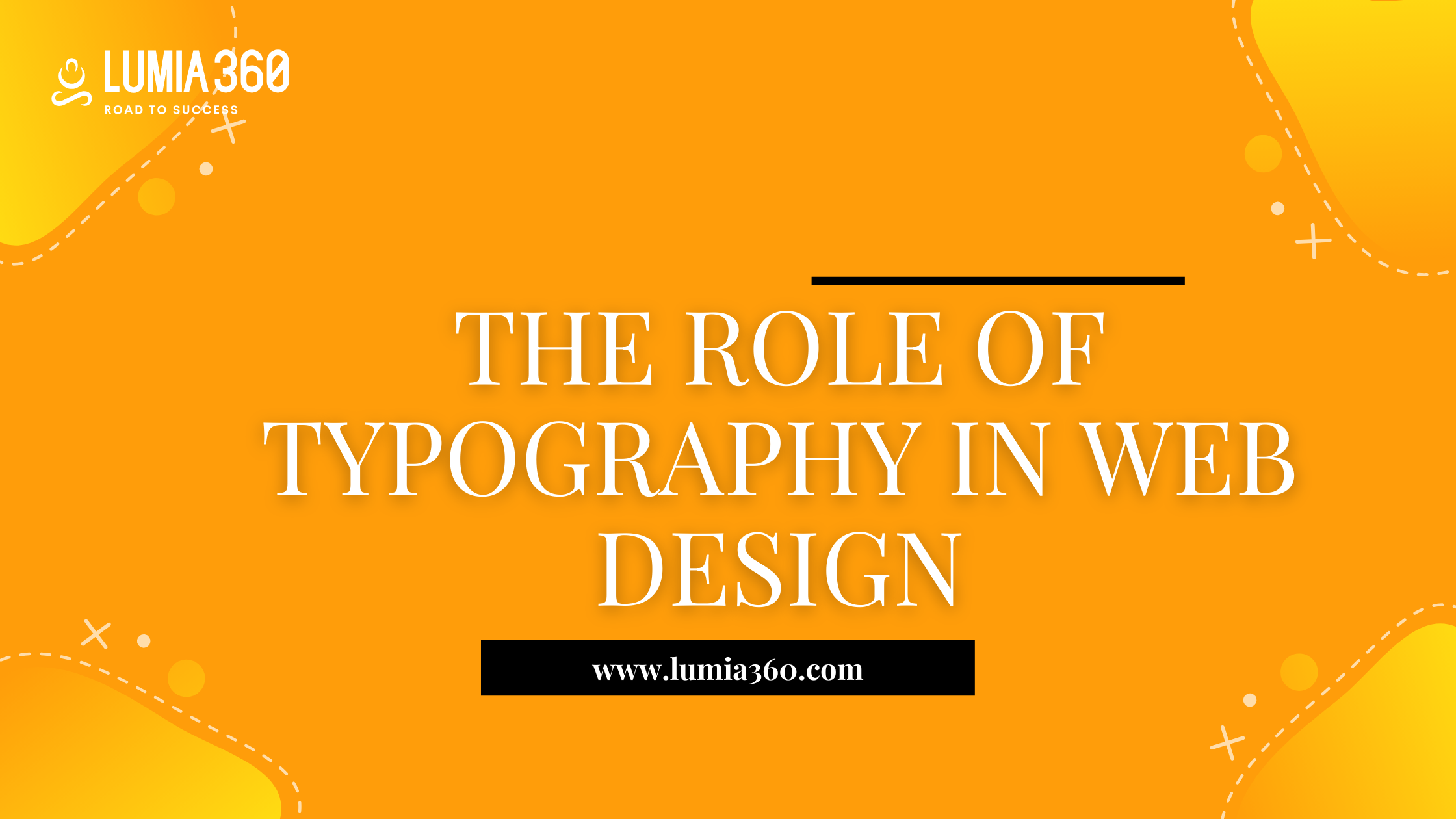

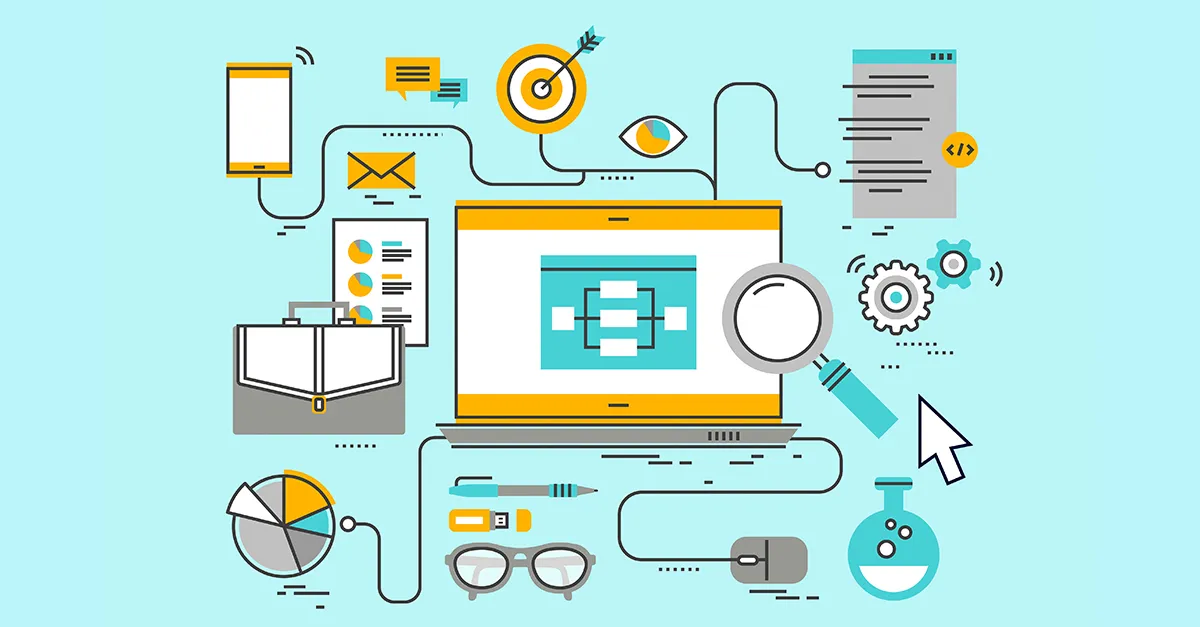


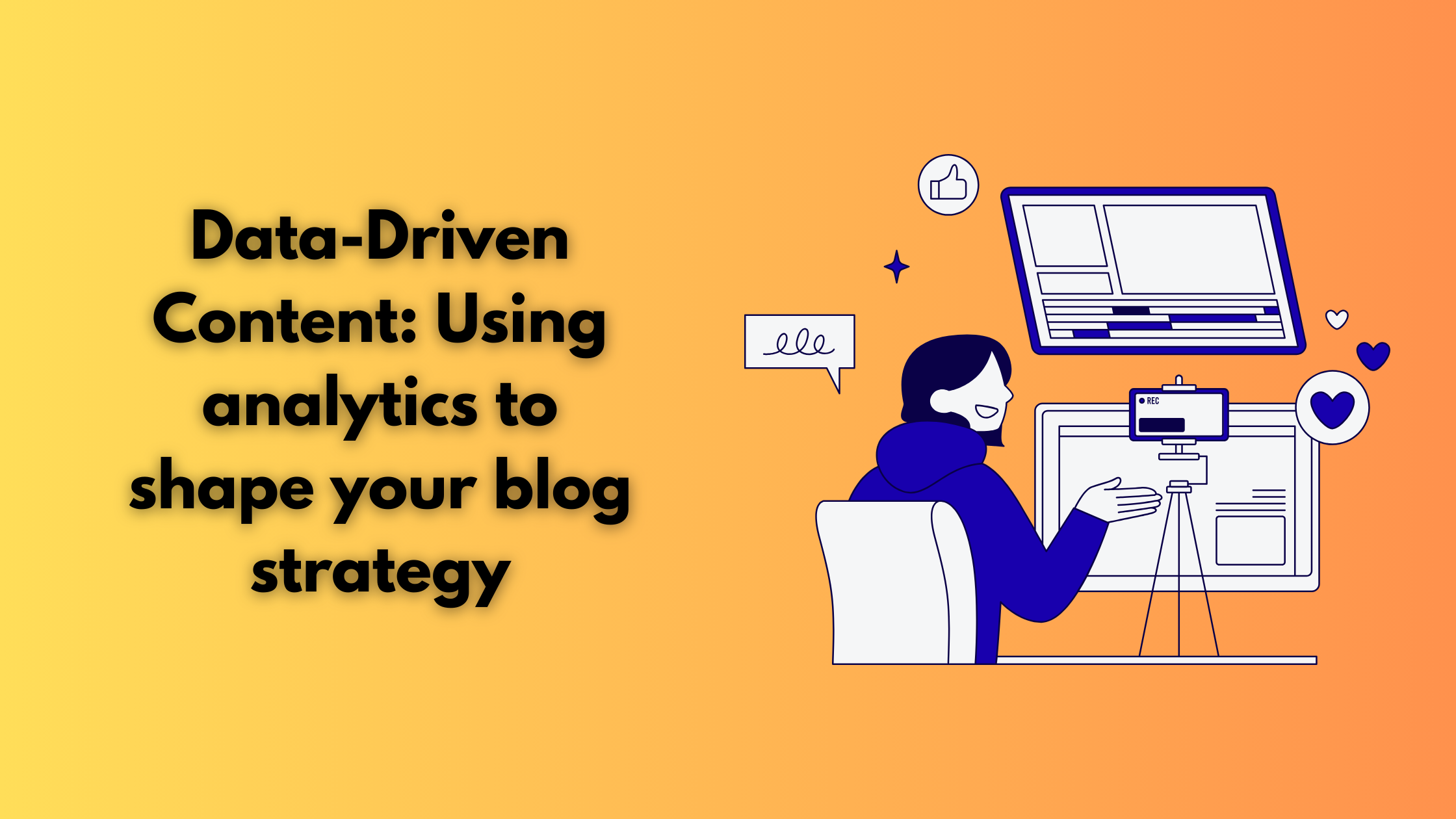
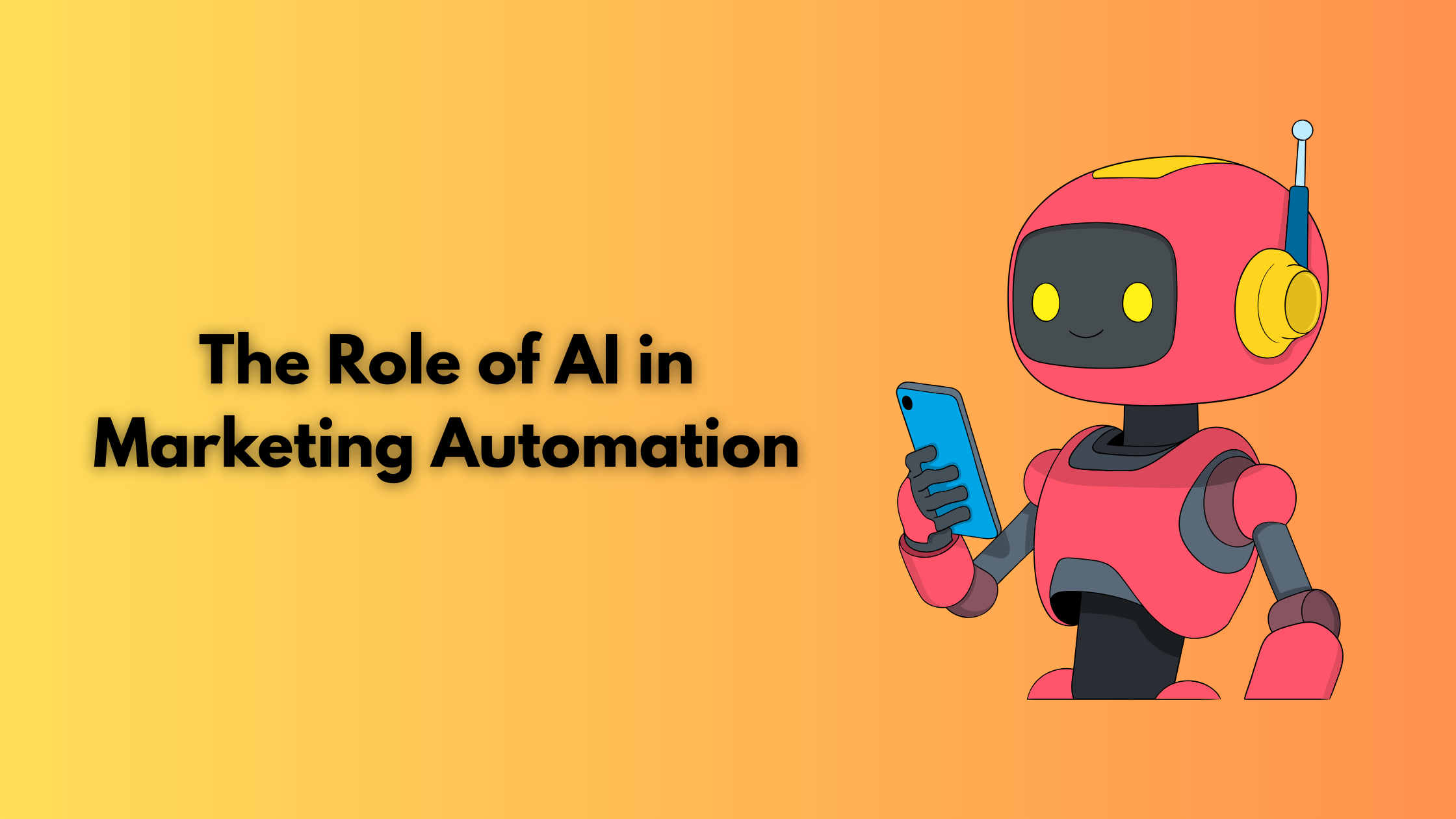

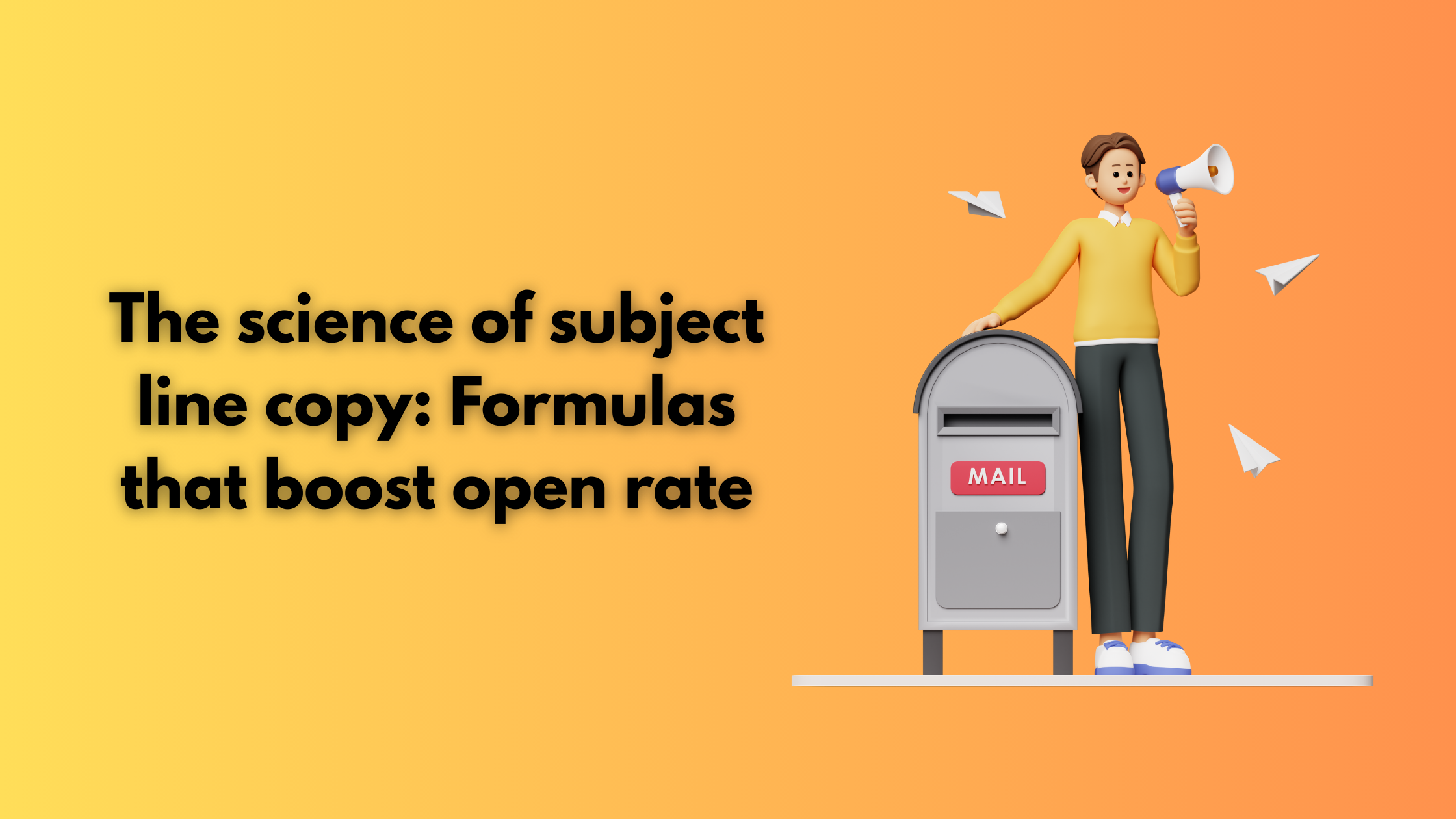

2 Comments
[…] using images that are too flashing, animated, or visually distracting as it may distract users from the […]
[…] Avoid placing tappable elements too close together. Leave enough space between them to prevent accidental clicks. Make sure links, […]